Windows 10 Recycle Bin Keeps Deleting Files
Have you deleted a file and it’s gone into your recycle bin and you have left it there, to then only discover that the file a few days later has now been removed from your recycle bin?
This can be a bit frustrating and there is a reason why this could be happening on your Windows 10 PC or Laptop.
Below we will show you how you can hopefully stop any more files getting removed from your recycle bin.
By doing the below this will mean that files will only be deleted from your recycle bin if you manually empty the recycle bin.
How To Fix Files Getting Removed From Recycle Bin:
1. Right click Windows start menu icon > Settings
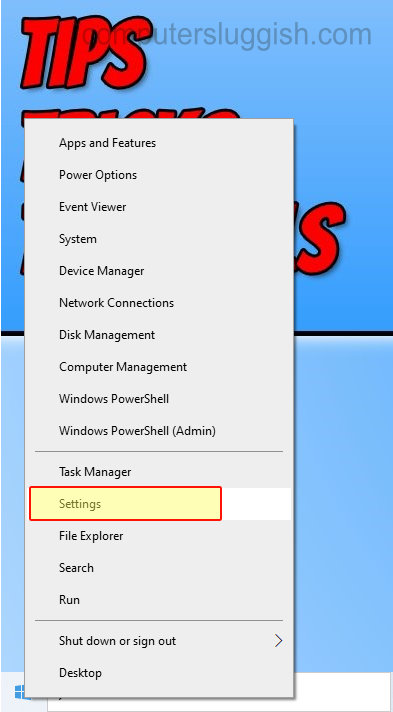
2. Click on System

3. Select Storage on the left-hand side menu > Now click on Configure Storage Sense or run it now

4. Under “Delete files in my recycle bin if they have been there for over” change this to Never

****Top Tip****
Make sure any third-party cleaning software is not automatically removing these files

