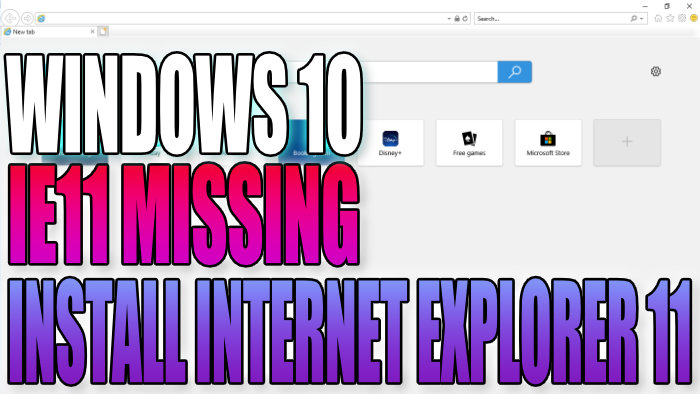Internet Explorer 11 Missing In Windows 10 How To Install Internet Explorer 11
In this post, we will be taking a look at how you can restore Internet Explorer 11 in Windows 10.
If you have opened your start menu and tried finding Internet Explorer 11 to find out that it appears to be missing, or perhaps you have looked in Apps & Features and noticed that Internet Explorer 11 is not installed on your Windows 10 PC or Laptop, then don’t panic because it’s not too difficult to install Internet Explorer 11 in Windows 10.
How To Fix Internet Explorer 11 Missing From Windows 10 Start Menu:
1. Right-click the start menu icon > Apps and Features
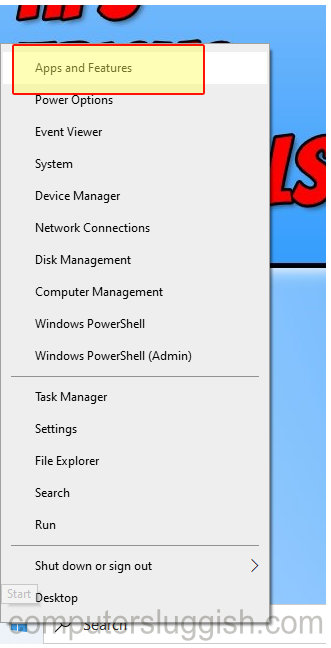
2. Click “Optional features“

3. Click “Add a feature“
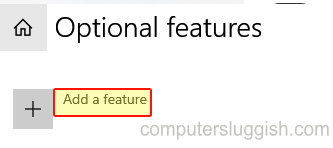
4. Now select “Internet Explorer 11” then click the “Install” button

5. Once Internet Explorer 11 has finished installing you will need to restart your PC or laptop
There you have it that is how you can install Internet Explorer 11 in Windows 10 and fix IE11 missing from your Windows 10 start menu.