In this guide, we will be taking a look at Fortnite and why no one is able to join your trio in the game.
Fortnite is a wildly popular online game that has taken the gaming world by storm! Developed by Epic Games, it has captivated millions of players worldwide with its fast-paced action, strategic gameplay, and awesome visual styles and skins that you can unlock.
To get a Victory Royale in Fortnite and beat that ever-shrinking island, then you may want to team up with friends or other players as a Trio. This means you will play with two others.
But you may find that you are having problems trying to join a Trios game of Fortnite, or are struggling to find other players to join you. This then results in you playing a Trios match on your own in Fortnite, which can be quite tricky.
Table Of Contents
Why is Fortnite Trios not working?
There is a reason behind this and it’s actually really simple. The cause of the issues you are facing is simply down to one option – Fill and Don’t Fill.
Below we have listed the steps showing you how to change this so that you can then join your friends or other players in a Battle Royale game.
Fix Other Players Not Able To Join Fortnite Trios
1 First, you need to launch Fortnite and go to the Play screen
2. Now you need to change your party from “DONT FILL” to “FILL“
**Depending on what device you are using depends on what you need to do:
- PC – Click the “DONT FILL” button to change it to “FILL“
- PlayStation – Press the up arrow to change it to “FILL“
- Xbox – Press the up arrow to change it to “FILL“
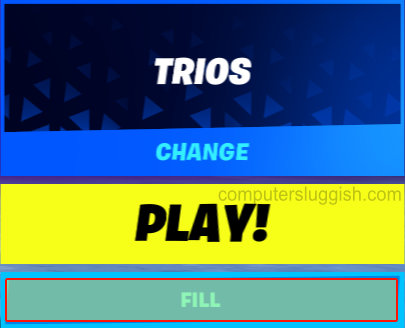
That’s how you change the setting for allowing other players to join your Fortnite Trio. At least it was an easy fix!
If you liked this post then we have more gaming posts here which we are sure you will also enjoy.

