Spot Zombies Easier & Faster!
When playing Call Of Duty Cold War zombies on your PC, have you sometimes noticed that a zombie will just come out of nowhere and start attacking you from the side?
You can make your life a whole lot easier when playing zombies (especially when you are playing Outbreak mode), by changing the FOV.
FOV is also known as Field of View. The higher the value, the more of your surroundings you will be able to see.
This will make it a lot easier to notice the zombies that are about to attack you from the side when playing COD Cold War Zombies on your PC or laptop.
How To Turn Up FOV (Field Of View) In Call Of Duty Cold War Zombies:
1. Open Call Of Duty Cold War > Once you have opened the game you now need to click onto Settings > Graphics.
2. Once you are on the graphics tab you now need to scroll down until you find the setting that says FOV > Increase the value (just keep in mind depending on the size of your monitor will depend on how high you can turn the value up until it starts to make the game look weird)
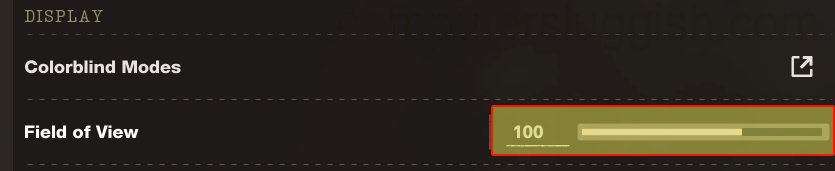
And that is how you can make your life a lot easier when playing Zombies and Outbreak In COD Cold War and you will now hopefully be able to survive a lot more rounds!

