Key Notes:
To fix Super Mario Bros Wonder crashing you need to make sure you have the latest updates installed, clear your Nintendo Switch cache files, and give your console a good old restart.
Hey there, fellow gamer! The latest Super Mario Bros Wonder game has dropped, and you’re stoked to dive in, and get playing right now but are not able to because it keeps crashing?
Well, good news I will show you in this easy to follow troubleshooting guide how to fix Super Mario Bros Wonder’s crashing and not loading on your Switch.
Table Of Contents
How to fix Super Mario Bros Wonder crashing
Below are the different methods to fix the game crashing, do each one until one fixes the issue you are having.
Step 1: Restart Like a Pro
Sometimes even the best need a breather. If the game crashes, or freezes hit that restart button on your Switch.
It might be a one-time hiccup.
Step 2: Game Updates
Stay ahead in the game! Check for game updates:
Locate the Super Mario Bros Wonder icon on your Switch Home Screen.
Flex that + button on your Joy-Con controller and select “Software Update.”
Hit “Via the internet.”
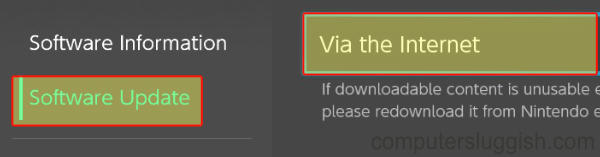
Step 3: System Update
Don’t let your Switch fall behind. Keep it fresh and make sure it’s up to date:
Head to your Nintendo Switch home screen.
Open System Settings, and go to System.
Choose System Update and install any available updates.

Step 4: Clear Cache on your Switch
Corrupted cache files? Let’s get rid of them by clearing them:
Nintendo Switch home screen, open System settings.
Go to System and hit Formatting Options, then Clear cache.
Select your Nintendo Switch user Profile and hit Reset.
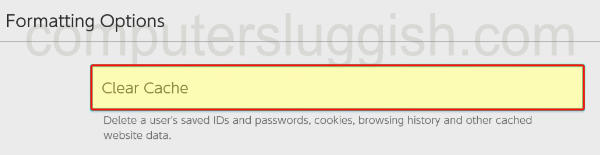
Step 5: Seek & Destroy Corrupted Files
Bad game files are the enemy. Let’s hunt them down:
Back to your Nintendo Switch home screen.
Find System settings and open Data management.
Go to Software, and find Super Mario Bros Wonder.
Click “Check for corrupted data.”
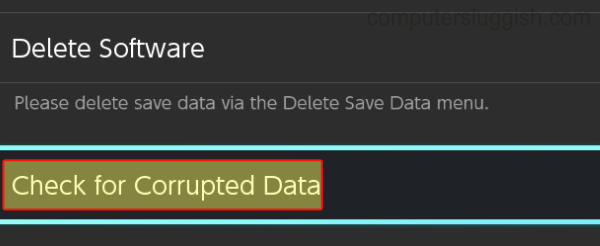
Step 6: User Profile
Sometimes it’s not you; it’s the user. Try switching users to see if the issue is personal.
Step 7: Game Card – Dust ’em Off
If you’re rolling with a game card, give it some TLC.
Remove it and reinsert it. Ensure there’s no dust blocking your path to victory.
Step 8: Game Reinstall
If all else fails, it’s time for the Hail Mary and reinstall the game:
Did you have it on MicroSD? Shift it to your Switch’s internal storage for a fresh start.
Final Thoughts
And that’s it! You’re all set to carry on playing in the Super Mario Bros Wonder universe.
Hopefully, the above methods have fixed the game crashing on your Switch and you no longer have any more crashes, no more hang-ups.
Now, go out there and conquer those levels, gamer!

