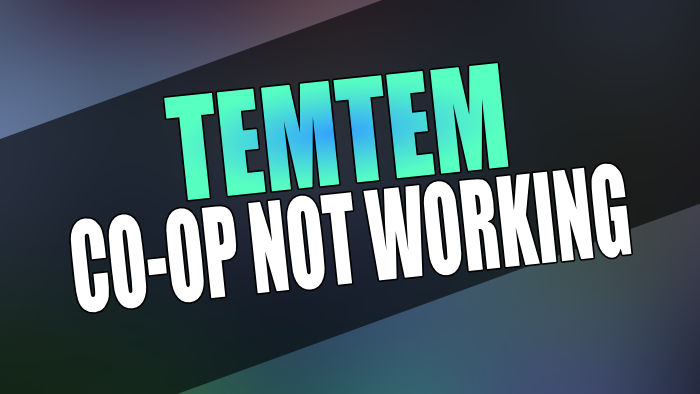In this guide, we will be taking a look at how to fix Temtem coop not working. Are you trying to join a friend’s game or have a friend join your Temtem adventure, but having issues with it either not connecting or freezing and not doing anything?
Don’t worry as we have listed a few methods you can do that should get you joined into your friend’s Temtem coop. Whether you are on a Windows PC, Xbox, PlayStation, or Switch.
Temtem is great fun as you get to run around catching many different types of Temtem to add to your collection. You can use them to battle it out against other players. But the feature we like most is being able to play online co-op.
However, seeing as you are on this guide suggests you are having issues with it not working. So that’s why we have put together a list of different methods you can do to play and fix Temtem co-op issues.
Table Of Contents
Why is Temtem co-op not moving/stuck?
If you have tried to play co-op in Temtem then you may have come across a couple of issues such as; Your characters not moving, not seeing other players move, players stuck in a battle, the game freezing, or co-op connection errors.
Many of these issues could be just a bug or glitch that needs fixing in a game update, or it could be down to your internet connection, or there could be issues with the servers.
How to fix Temtem co-op not working
Below are the different methods for co-op issues in Temtem where you are joining a friend’s game or you are requesting your friends to join your game.
Fix 1: Closer
Move closer to your friends that you are trying to play co-op with. Try going into a building together and once in the building then request your friend to join your game.
Fix 2: Close menus
Ensure you and your friend are currently not on any menus or chatting to any NPCs. These bring up dialog text and this could be the cause.
Fix 3: Restart game
Sounds simple but just giving the game a restart can work wonders. Alternatively, you could completely shut down your PC or console and then turn it back on again for a proper fresh start.
Fix 4: Twitter
Check the Temtem Twitter page to ensure they are not currently having any issues with co-op not working, or if they are running some maintenance on the servers that could be affecting you from joining your friend.
We hope one of the above methods helped you join your friend’s game in Temtem and you can now both work together in co-op without any problems.
If you enjoyed this guide and found it helpful then we are sure you would like our other gaming guides.