
Introducing AceShutdown – the ultimate PC power management solution for your Windows computer.
AceShutdown is an intelligent and user-friendly program that is designed to automate the shutdown process of your PC or laptop.
In addition to auto shutdown capabilities, AceShutdown also allows you to auto restart, sign out, sleep, and hibernate your PC.
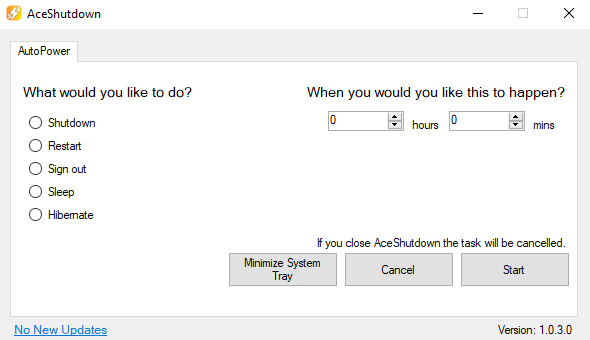
With this free-to-use program, you can effortlessly schedule automatic shutdowns and other power options for your PC after a certain amount of time.
This feature is especially beneficial when you need your computer to power down overnight, during breaks, or after completing certain tasks. No more worries about leaving your PC running unnecessarily or forgetting to shut it down before leaving the desk!
You can also quickly and instantly perform power tasks from your Windows System Tray, without having to use the Windows Start Menu.
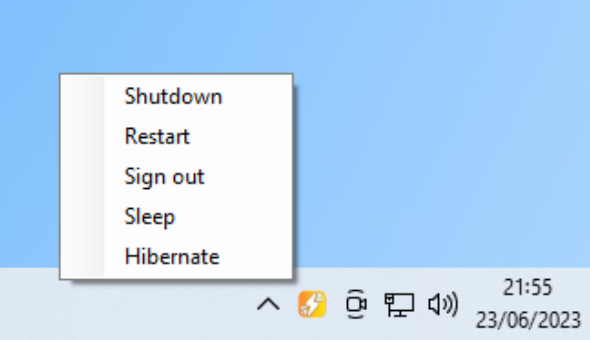
Table Of Contents
Features
- Auto shutdown your PC
- Auto sign out your PC
- Auto restart your PC
- Auto sleep your PC
- Auto hibernate your PC
- Simple and clean interface
- No installation required
- Lightweight
Download
AceShutdown will require .NET Framework to work and will work on both Windows 10 and Windows 11 systems.
Current Version: 1.0.3.0
Download Now – Portable version (no installation required)
Updates
- Version 1.0.3.0 – Minor bug fixes
- Version 1.0.2.0 – Minor bug fixes, added hibernate option
- Version 1.0.1.0 – Minor bug fixes




