
Make Windows 11 Look Awesome
In this guide, we will be taking a look at how you can make Windows 11 look awesome. If you ...
Read More
In this guide, we will be taking a look at how you can make Windows 11 look awesome. If you ...
Read More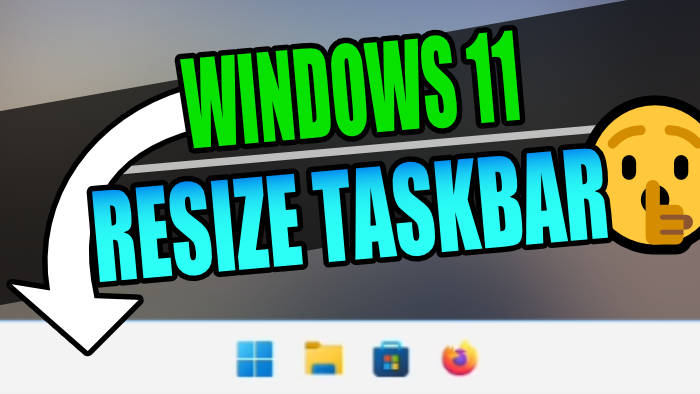
In this guide, we will be taking a look at how to change the size of the taskbar in Windows ...
Read More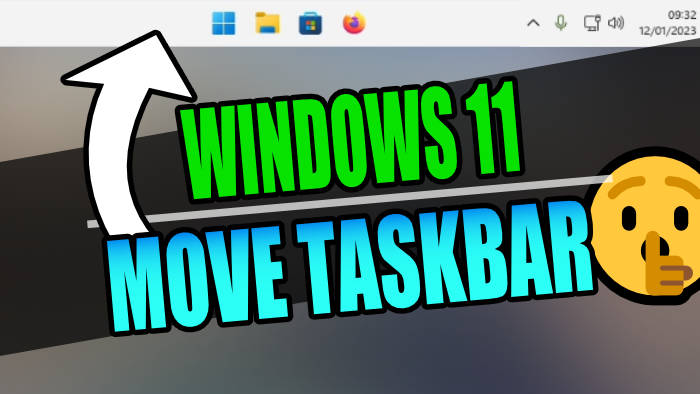
In this guide, I will show you how to move the Windows 11 taskbar. When it comes to the taskbar ...
Read More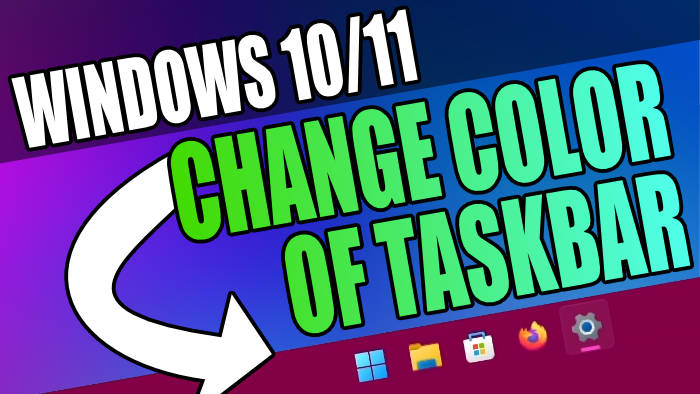
In this guide, I will show you how to change the color of the taskbar in Windows 10 and Windows ...
Read More
In this guide, we will be showing you how to remove the icon from Windows Search Bar in Windows 10 ...
Read More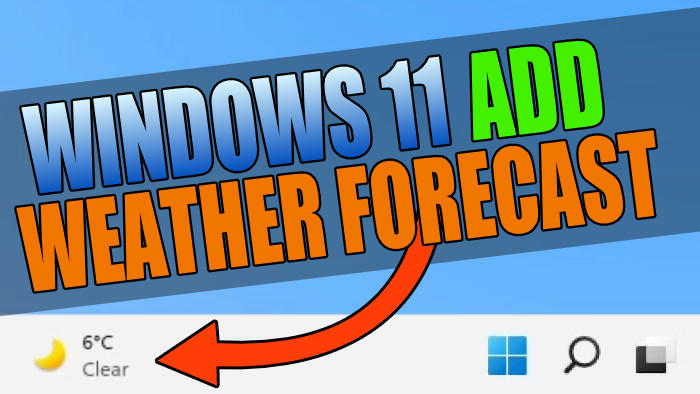
Another update means another new feature in Windows! And this time one of those features is being able to add ...
Read More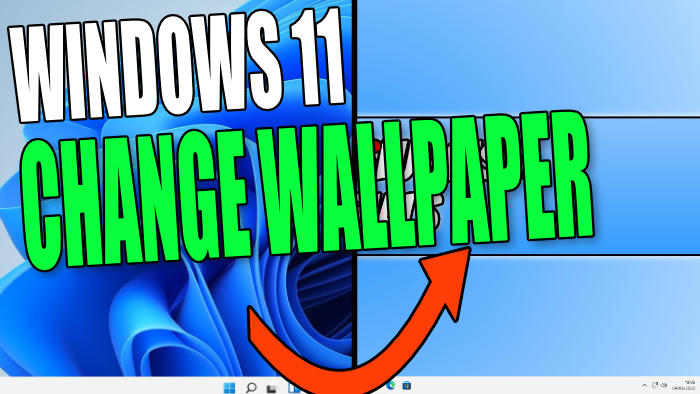
You may not agree but we personally feel that the default Windows 11 wallpapers can get a little boring after ...
Read More
How To Disable Transparency Effects In Windows 11 Windows 11 has many effects which you can turn on such as ...
Read More
How To Enable Windows 11 Transparency Microsoft has done a great job at making Windows 11 look very fresh and ...
Read More
How To Change To Windows 11 Light Mode In this guide, we will be showing you how you can change ...
Read More
How To Enable Windows 11 Dark Mode Don’t like how light and bright Windows 11 and its apps are? Then ...
Read More
Move Taskbar Icons Left On Windows 11 PC Or Laptop If you have just upgraded to Windows 11 from Windows ...
Read More
We write helpful Windows and gaming guides and develop software to help Windows users.