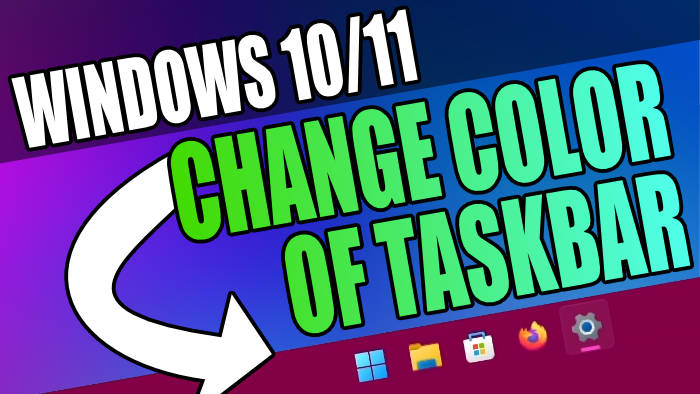HOT WINDOWS 10 GUIDES
-
-

How To Fix Skull and Bones Crashing On PC
Encountering crashes, freezes, black screens, or difficulties during startup with Skull and Bones on your Windows PC can significantly disrupt your gameplay. This guide is designed to equip you with the steps required to diagnose and fix these problems, facilitating an uninterrupted gaming experience. Identifying the Reasons Behind Skull and Bones Crashes Crashes in Windows…
-
LATEST WINDOWS 10 GUIDES
-
How to Check Password Expiration with the Net User Command
In this guide, we will be taking a look at net user password expires! In the world of Windows system administration, managing user accounts and their passwords is a routine task. One important aspect of this task is keeping track of when passwords expire, especially in environments with strict security policies that require users to…
-
How To Rename Folders In Bulk In Windows 10/11
In this guide, we will be taking a look at how you can easily rename folders in bulk in Windows 10 and Windows 11. Sometimes you might want to rename a load of folders and this can take a long time. Luckily there are easier ways of doing. Renaming folders in bulk in Windows can…
-
Fix Windows 10 Animations Laggy
In this guide, we will be taking a look at what you can do to fix your Windows 10 animations being laggy, glitchy, and slow. Encountering sluggishness due to lagging animation effects in Windows 10 can be frustrating, but fear not! We’ve put together this guide to help you troubleshoot and potentially resolve this issue,…
-

How To Protect Windows 10 From Viruses
In this guide, we will be taking a look at what you can do to help protect your Windows 10 from nasty viruses. Protecting your Windows 10 computer from viruses involves a combination of using built-in security features, installing additional security software, practicing safe browsing habits, and keeping your system and software up to date.…
-
Samsung SSD | How To Use Samsung SSD Rapid Mode On Windows
In this guide, we will be taking a look at what Samsungs SSD rapid mode is and how you can enable it right now to give your SSD a boost in performance for free. If you’re using a Samsung SSD, then it might support a feature called Samsung Rapid mode. Enabling this feature can help…
-
How To Enable FPS Counter In MSI Afterburner On Windows
MSI Afterburner is a powerful software program that allows gamers the ability to monitor their system’s performance in real-time. It can also be used to overclock your graphics card and make other changes but in this guide, we will be taking a look at how to use MSI Afterburner to show FPS. Being a PC…
-
[Solved] How To Disable Fast Startup On Windows 10/11
In this guide, we will be taking a look at how you can turn off fast startup in Windows 10 and Windows 11. Windows fast startup allows Windows 10 and Windows 11 to boot up faster, it is basically like hibernating your computer, so the next time you turn it on Windows will boot up…
-

How To Fix LibreOffice Crashing On Windows 10/11
This guide will cover how to troubleshoot and fix crashing issues in LibreOffice and address common problems that may lead to crashes. LibreOffice, like any complex software, can experience crashes due to various reasons including software bugs, conflicts with system hardware or software, corrupted user profiles, or outdated versions of the software. LibreOffice is a…
-

How To Fix Photoshop Crashes On Windows 10/11
Dealing with Photoshop crashes on Windows can be frustrating, especially when you’re in the middle of a project. This guide aims to provide you with different methods to troubleshoot and fix issues that cause Adobe Photoshop to crash or not work properly on Windows operating systems. By following these steps, you can identify the cause…
-

How To Fix HP Keyboard Numbers Not Working
When you encounter an issue where the number keys on your HP keyboard are not working, it can be both frustrating and disruptive to your workflow. To help you solve this problem, I’ve compiled a step-by-step guide to troubleshoot and fix the issue. These steps apply to both desktop and laptop HP keyboards, but remember…
-

How To Fix Lenovo Cursor Frozen
In this guide, we will be taking a look at how you can fix your Lenovo cursor being frozen. If your cursor keeps freezing this will stop you from being able to use your Levovo laptop, luckily there are some things we can do to fix this. Dealing with a frozen cursor on a Lenovo…
-

Fix Windows 10 Animations Laggy
In this guide, we will be taking a look at what you can do to fix your Windows 10 animations being laggy, glitchy, and slow. Encountering sluggishness due to lagging animation effects in Windows 10 can be frustrating, but fear not! We’ve put together this guide to help you troubleshoot and potentially resolve this issue,…
-

How To Fix Printer Won’t Print In Yellow
If you are having problems with your printer not printing in yellow don’t panic just yet. There are a few things that can cause your printer to stop printing in yellow. So in this guide, I have put together a list of different methods that you can use to fix the problem. Fixing a printer…
-

How to Fix Laptop Keyboard Not Responding After Replacement
In this guide, I will walk you through the steps to troubleshoot and fix a non-responsive laptop keyboard after replacement. It can be very annoying when you have just bought a new keyboard and spent ages to replace it and it does not work. Replacing a laptop keyboard can be a tricky task, and sometimes,…
-

How To Fix Printer Won’t Print In Red
Not being able to print in a certain color can be very annoying, luckily there are a few things that you can do that should fix your printer not printing in the color red. Fixing a printer that won’t print in red involves several troubleshooting steps. The steps below are designed to identify and solve…
-

Issue With Unlocking Samsung Phone Via Phone Link App On PC
I have been using Samsung mobile phones for years, and being able to connect my mobile phone to my Windows computer using Phone Link is a great feature when it works but that is not always the case. So in this guide, we will be taking a look at how you can fix issues with…
-

Fix Windows Update Error 0x80070643 (Update KB5034441 Failed)
If you are having issues trying to install or update your Windows PC to the KB5034441 update, then you may come across the Windows Update Error 0x80070643. This error can happen when you are trying to install the latest update, or if you are just updating your PC in Windows 10 or Windows 11. You…
-

Fix Chinese Characters On The Windows Lock Screen
In this how-to-fix guide we will be taking a look at how to resolve an issue where Chinese characters are displaying on the Windows lock screen/ welcome screen, this can happen in both Windows 10 and Windows 11. If you’re encountering an issue with Chinese characters appearing on the Windows lock screen and you prefer…
-

How To Fix OpenText xPression DSCIMGTUL.dll Error On Windows
Fixing DLL errors can be a bit technical, and it’s important to approach this process with caution but I have put the below fixing steps as easy as I can. So here’s a general guide on how to fix the “OpenText xPression DSCIMGTUL.dll error.” Keep in mind that these steps may vary, you should always…







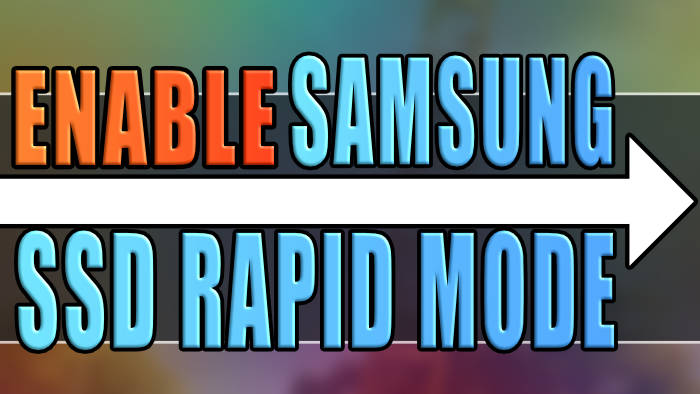
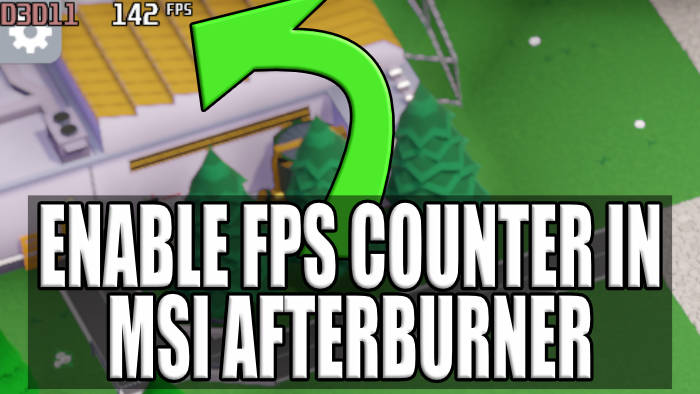
![[Solved] How To Disable Fast Startup On Windows 10/11](https://computersluggish.com/wp-content/uploads/2023/03/windows-turn-off-fast-startup-tn.jpg)