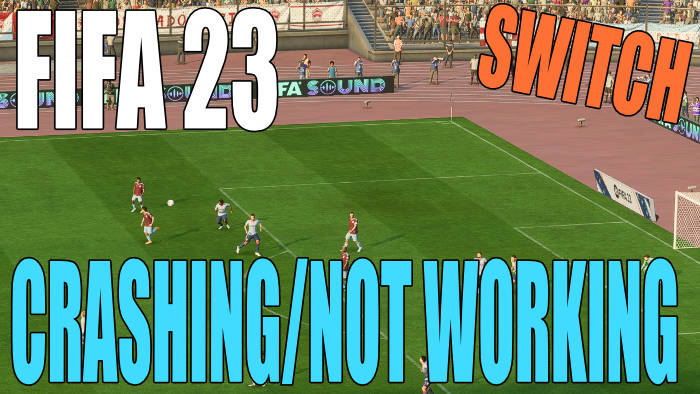In this guide, we will be taking a look at fixing issues with FIFA 23 crashing and not working on Switch. The release date is here for the final Fifa game in the EA Sports series, and the great news is that we can get the FIFA 23 Legacy edition on Nintendo Switch. But if you are having problems with FIFA 23 not loading, crashing, or just not working at all on your Switch console, then this is very annoying.
There are still plenty of things to do in the Legacy Edition of the game. We still have tournaments to play, online tournaments, FUT campaigns, and Career Mode. Luckily, there are a few methods that we can try on our Switch to fix FIFA 23 not working and not loading.
Table Of Contents
Why won’t FIFA 23 load or is crashing on Switch?
There are many reasons why FIFA 23 keeps crashing or getting stuck on the loading screen on your Nintendo. It could be due to your internet connection if playing online or if career mode keeps crashing it could be caused by corrupted data. Or it might just simply be that you need to update your software.
How to fix FIFA 23 not working & not loading on Switch
Below we have listed several methods that you can try to fix FIFA 23 not working, not loading, and crashing on your Nintendo Switch. And fingers crossed you will be winning those tournaments with your favourite footballers in no time at all.
Fix 1: Online
If you are trying to play online then you will have issues with FIFA 23 not launching and getting stuck on the loading screen if you are not connected or having network issues:
- Open up System Settings then go to Internet
- Select Test Connection and a test will now run to check your connection
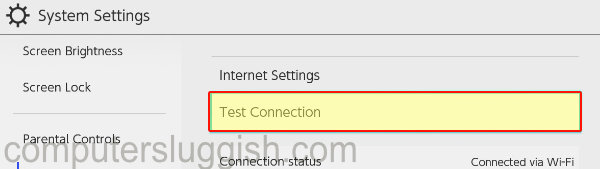
Fix 2: Restart
If FIFA 23 has crashed on the menus or is stuck on the loading screen, then try giving your console a quick restart by simply holding down the power button and then pressing Restart.
Fix 3: Update Switch
If your system software is not up to date then this can all sorts of crashing and loading issues in games such as FIFA:
- Go to your Home Screen
- Open System Settings and then go to System
- Select System Update

Fix 4: Update game
By checking for updates in the game, there may be a fix in the latest patch for the crashing and loading issues you are having:
- Go to the FIFA 23 icon on your Home Screen
- Open Options by pressing the + on your Joy-Con controller > Go to Software update
- Select “Via the internet” to check for updates
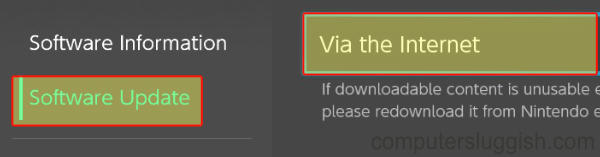
Fix 5: Dock
If you are playing FIFA 23 undocked, then try docking your Switch. And if you are playing it docked already then try playing it handheld.
Fix 6: Corrupted files
We can easily scan for corrupted game files for FIFA 23 on our Switch. Because if there are any corrupted files or data then this will make the game not work and keep crashing:
- Go to System settings and click on Data management
- Go to Software
- Find FIFA 23 and then click on Check for corrupted data
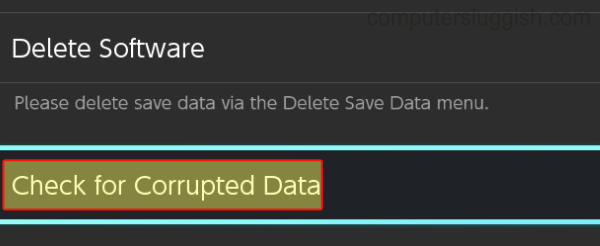
Fix 7: Clear cache
Try clearing the cache for your user, in case there is anything stored on your user that is causing a conflict and causing FIFA 23 crashes:
- Go to System settings and then go to System
- Select Formatting Options and click on Clear cache
- Select the Profile that you are playing Fifa on and press Reset
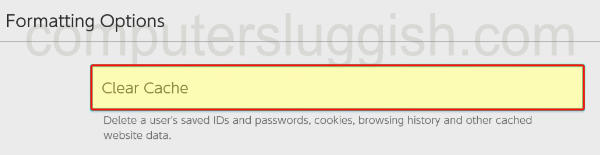
Fix 8: Reinstall
If all else fails, the game files may have become corrupted on installation or during an update. So try uninstalling FIFA 23 and then install it again:
- Go to System settings and then select Data management
- Select Software and find FIFA 23 > Then press Delete Software
- Reinstall the game
Final Thoughts On Fifa 23 crashing
So as you can see there are many things that you can do to resolve problems with FIFA 23. That now brings us to the end of our guide on how to fix FIFA 23 Legacy Edition crashing and not working on Switch, I hope you are now hopefully playing the game with minimal issues!
We have more gaming guides here if this helped you out.