In this guide, we will be taking a look at how you can fix Super Mario RPG crashing, freezing, and not starting issues on a Nintendo Switch.
Super Mario RPG offers dynamic and interactive environments, allowing you to jump and interact with elements in the game world.
This includes solving puzzles, finding hidden items, and uncovering secret paths. But the main purpose of the game is the battles giving the game an almost Pokemon feel.
But anyway you are not here to read about the game but want to know how to fix Super Mario RPG crashing.
Table Of Contents
How To Fix Super Mario RPG Keeps Crashing On Nintendo Switch
Here are various methods to resolve game crashes in Mario RPG. Follow each step until you find the solution to your issue:
Professional Restart:
If the game crashes or freezes, take a breather and restart your Switch.
Game Updates:
Stay ahead by checking for game updates:
Find the Super Mario RPG icon on your Switch Home Screen.
Press the + button on your Joy-Con controller and select “Software Update.”
Choose “Via the Internet.”
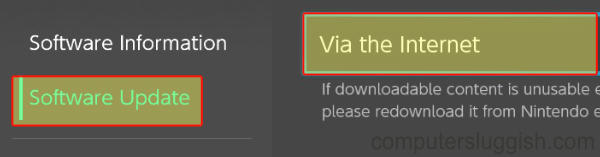
System Update:
Keep your Switch up to date:
Navigate to your Nintendo Switch home screen.
Open System Settings, and go to System.
Select System Update and install any available updates.

Clear Cache on Your Switch:
Eliminate corrupted cache files:
On the Nintendo Switch home screen, open System Settings.
Go to System, choose Formatting Options, then Clear cache.
Select your Nintendo Switch user Profile and hit Reset.
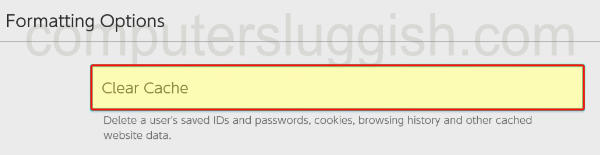
Seek Corrupted Files:
Hunt down bad game files:
Return to your Nintendo Switch home screen.
Find System settings and open Data management.
Go to Software, and locate Super Mario Bros RPG.
Click “Check for corrupted data.”
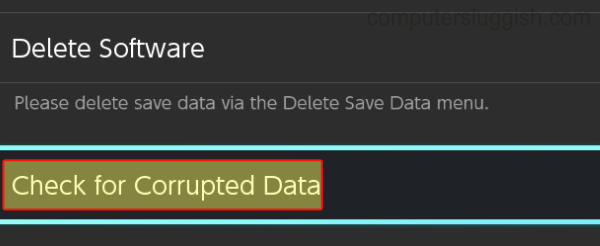
User Profile:
Switch users to determine if the issue is specific to a profile.
Game Card Maintenance:
If using a game card, ensure its well-being:
Remove and reinsert the game card.
Check for dust hindering optimal performance.
Game Reinstall:
As a last resort, reinstall the game:
If on MicroSD, shift to your Switch’s internal storage for a fresh start.
Final Thoughts on Mario RPG Keeps Crashing
So as annoying as it is the game crashing as you can see there are ways of resolving this so there you have it! You’re now ready to dive back into the Super Mario RPG universe.
With any luck, the methods outlined above have resolved the game crashing issue on your Switch, putting an end to any crashes, freezes, and other problems.


