Repair Edge Browser To Fix Issues
In this Windows 10 post, we will be showing you how to repair your Microsoft Edge browser on your PC or laptop.
If you have been having problems with Edge not working correctly then doing a repair will hopefully resolve the problem for you. Repairing Edge can resolve all kinds of problems such as:
- Microsoft Edge Wont Connect To Internet
- Microsoft Edge crashing
- Microsoft Edge Freezing
- Micrososft Edge slow
When you do a repair on Microsoft Edge it will require an internet connection and will also reinstall the browser. However, the Edge browser’s data and settings will not be removed.
Repairing Microsoft Edge To Fix Problems:
1. Right-click the start menu icon > Click “App and Features“
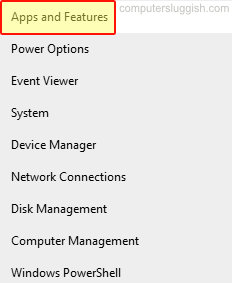
2. In the search box type “Microsoft Edge” and select it > Now click the “Modify” button

3. Click the “Repair” button
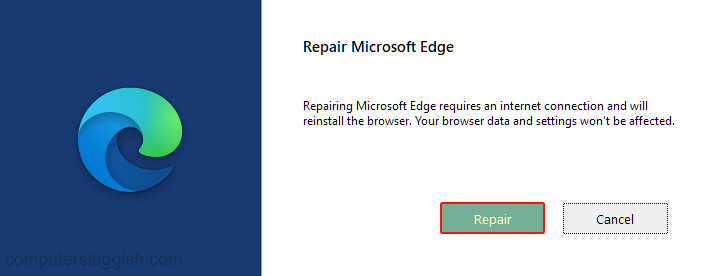
So that’s how you can repair Microsoft Edge in Windows 10. We hope it did resolve the issue you were having with the web browser.
Also, we have more Windows 10 posts here.


