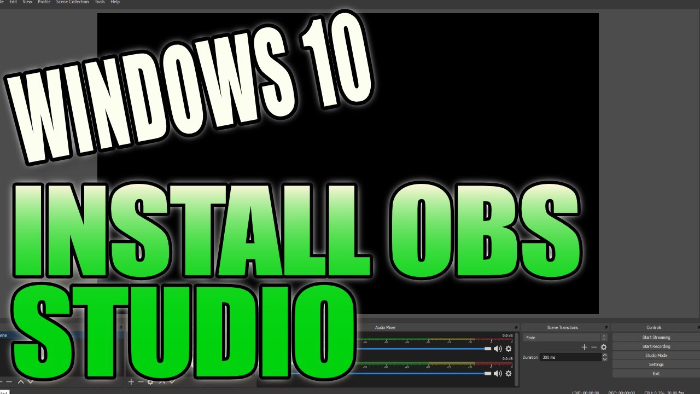OBS Studio Download & Install In Windows 10
Have you ever fancied streaming your gameplay to some of the popular streaming websites and get famous, or perhaps just record your gameplay or desktop?
OBS Studio allows you to do just that it has all of the features you need to get started for streaming, providing your PC or Laptop is up to the challenge.
You will also need a fairly decent internet connection, but in this post we will be taking a look at how to install OBS Studio.
How To Install OBS Studio:
1. To begin with, click on this OBS link here > Then click the download button for Windows
2. Once OBS Studio has downloaded to your computer you can now run the setup file
3. Follow the setup steps and choose the location you would like to install OBS Studio to
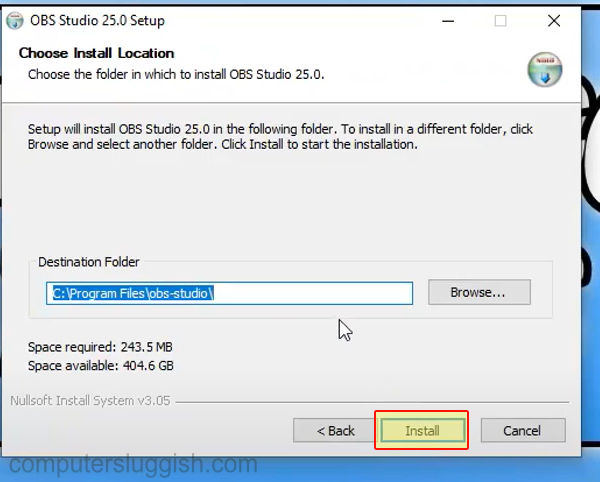
4. Now OBS Studio has finished installing you you can go ahead and launch the program
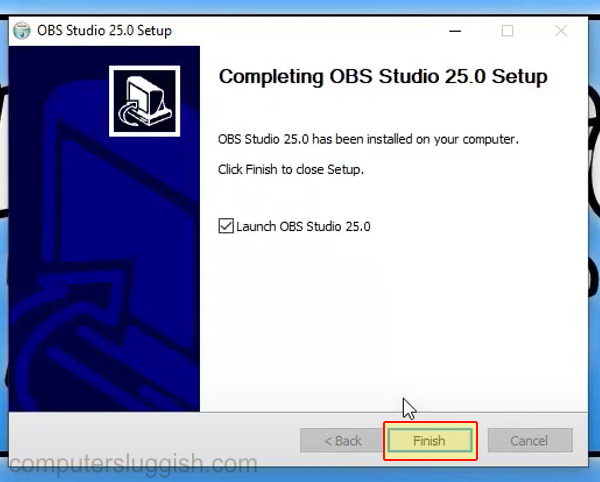
5. You will be prompted with an auto-configuration wizard so go through the wizard and choose the best settings for your system and also what you will be using OBS Studio for
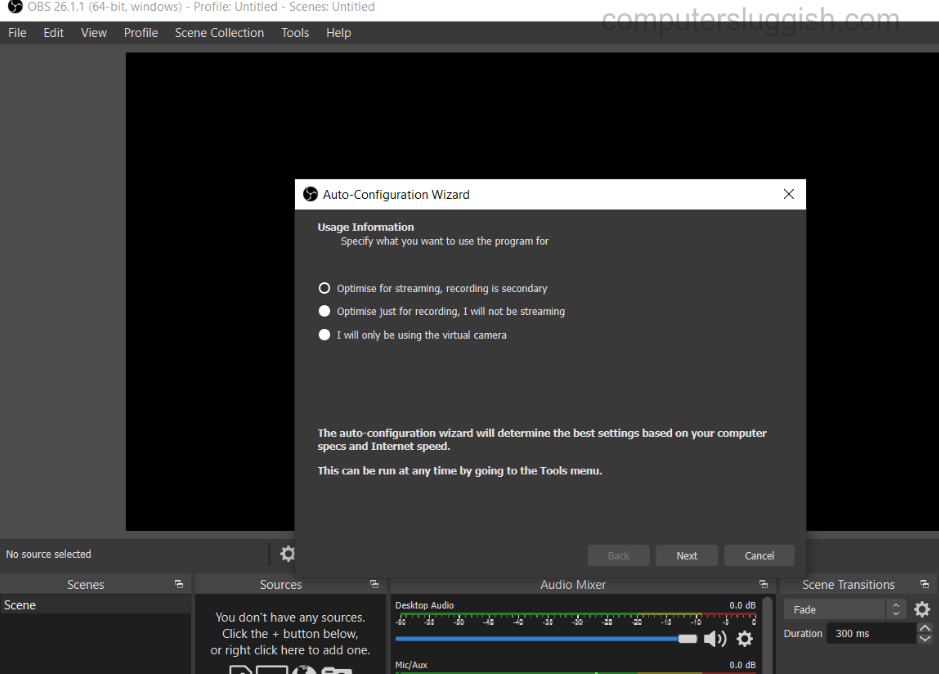
You will now have OBS Studio installed on your Windows 10 PC or laptop, so enjoy recording or streaming!