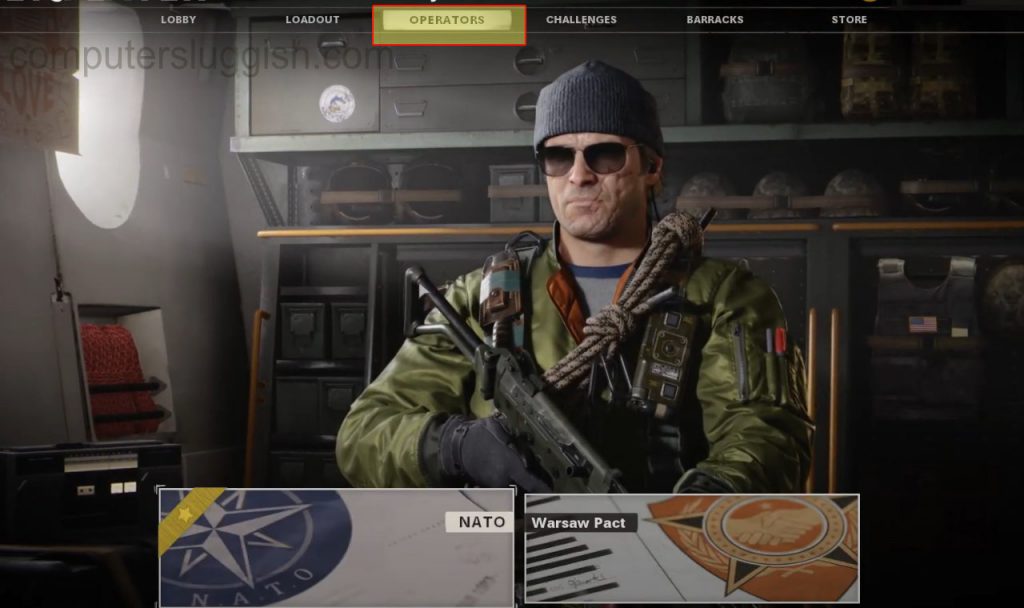Change Your Character!
You may have noticed a few people running around as different characters in Call Of Duty Cold War and wondering how you can change your character.
This is easy enough to do but you might not have unlocked all the characters as some of them require you to complete certain challenges to unlock them.
To change your Call Of Duty Cold War character:
1. Open Call Of Duty Cold War > Select either multiplayer or zombie mode
2. Click on operators > Choose which team you would like to change your character for > Choose your character (you will now have this character in Zombie and Multiplayer mode)