Deleting PlayStation 5 Games From Your Console
Running out of space on your PlayStation 5 drive or just simply don’t play a certain game anymore? In this post, we will be showing you how you can remove or uninstall games from your PlayStation 5.
Before you remove a game you might want to make a backup of your save file just in case you want to install the game later on.
It’s fairly straightforward removing a game on the Playstation 5 but if you are removing a game due to storage you might want to think about investing into more storage.
How To Delete A Game From Your PS5:
1. Go to your PlayStation 5 Home screen
2. Go to the game icon of the game you would like to remove > Press the 3 lines on your PS5 controller (Options button) > Now press “Delete“
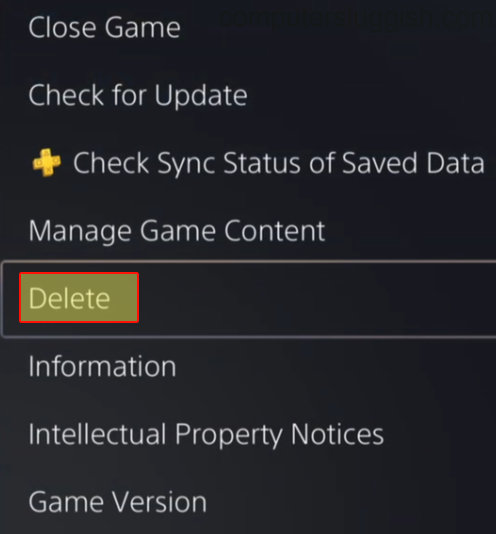
3. Now press “OK” to delete the game from your PS5
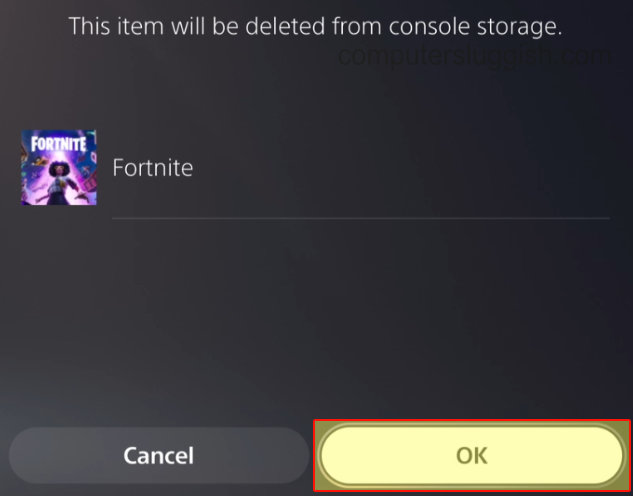
There you have it that is how you can delete a game from your PlayStation 5. Check out more helpful PlayStation 5 posts here.


