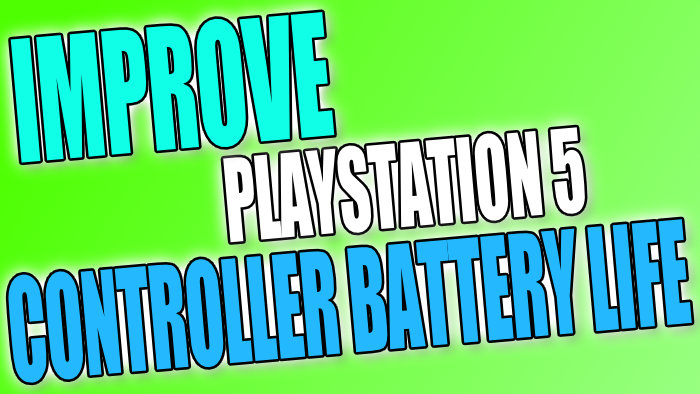Improve How Long Your PlayStation 5 Controller Battery Lasts
The PlayStation 5 controller’s battery life is something that we want to last as long as possible as let’s face it, it can be annoying having to constantly charge your PS5 controller or get a notification saying that your PS5 Controller is low on battery while you are in the middle of a game.
In this post, we will be taking a look at a few things that you can do which will hopefully gain you a bit more time before the battery runs out on your PlayStation 5 controller.
Games that take full advantage of the new features on the Playstation 5 like Astroboy will make the battery life not last as long as it’s really making the controller work hard.
Related: Clear PS5 cache
How To Fix PlayStation 5 Battery Life Not Lasting Long
Below are the different methods you can do to help improve your PS5 controller battery life.
Fix 1: PS5 controller charge
Make sure you are fully charging the controller, this will make the battery last longer and also prolong the life of the battery.
If you are pulling out the cable while your controller is charging then this can cause issues, so ensure the touchpad is not flashing as an indication that it’s finished charging.
This does depend on how you are charging your controller.
Fix 2: Controller settings
Adjust and lower controller settings, the lower the settings the longer the battery should last.
- Go to Settings > Accessories > Controllers > Change the below settings:
- Vibration Intensity
- Trigger Effect Intensity
- Brightness Of Contoller Indicators

Fix 3: Microphone
Mute the in-built microphone.
- Settings > Sound > Microphone
- Change “Microphone status when logged in” to “Mute“

Fix 4: PS5 controller speaker
Turn down the controller speaker volume.
- Settings > Sound > Volume
- Lower the “Controller Speaker“

The PlayStation 5 controller is very incredible with all its new features such as dynamic adaptive triggers, haptic feedback, and a built-in microphone. But all these new features can reduce how long the battery lasts leading you to plug in the controller with the USB.
Hopefully, the above methods have helped get you a bit longer battery life on your PS5 controller.