Speed Test Your Connection On Your PS5 Console:
If you have been experiencing a lot of connection issues on your PS5 or your games feel very laggy and delayed when playing online, then you can run a speed test on the Playstation 5 to see what might be causing the issues.
This will allow you to see if you are getting the connection speeds you should be to your PS5 and you can check your download and upload speeds to your PlayStation.
****Top Tip****
If you are using a WiFi connection try changing the WiFi frequency to improve connection speeds
Test Internet Connection Speed On PS5 Console:
1. Click on the Settings cog in the top right of the home screen to open Settings
2. Go to Network
3. Select Connection Status > Select “View Connection Status“
4. Press Triangle on your controller to test your connection speed > It will now test your download and upload speeds > Once finished press OK
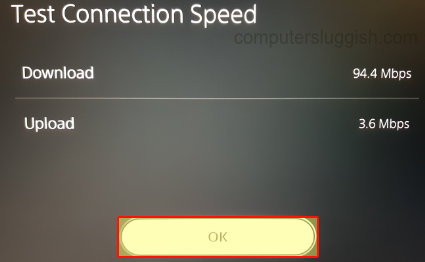
So that’s how you can check your connection speed to your PS5 and you can now check if the speed of your connection is causing you any issues on your console and when playing games.
If you have a bad connection then hopefully now you are able to gauge why you are getting connection issues and a laggy experience when playing online.


