Call Of Duty Warzone is a fantastic massive free-to-play Battle Royale game. It just keeps getting better and more features are constantly added. However, it’s not to everyone’s liking and if you have just installed Warzone to your Xbox One to then decide that you don’t really like it, then that’s fine. Because you can easily delete Call Of Duty Warzone from your Xbox.
So in this guide, we will be showing you how you can uninstall Warzone from your Xbox One. By removing Warzone you will free up storage space, and to be fair you will actually free up quite a lot of storage space as the game size is not exactly small!
Table Of Contents
Will I Lose My Warzone Player Progress?
No, your rank and stats will remain even if you uninstall Warzone from your Xbox One. This is because your player progress is stored with your online Activision account, which you use to sign back in if you decide to install Warzone again. As soon as you sign back in you will then have your player progress restored.
Can I Reinstall COD Warzone On Xbox?
Yes, you can! If you do decide to remove Warzone from your Xbox by following the steps below, then you can download and install the game again back to your Xbox One.
Removing COD Warzone From Xbox One:
1. Turn on your Xbox and then sign in to your user
2. Go to “My Games & Apps“
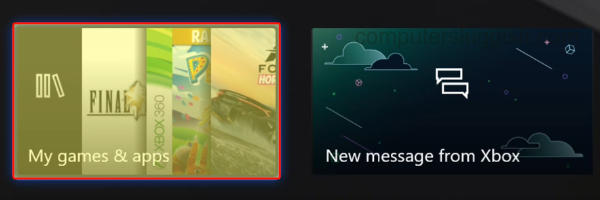
3. Go to Games in the left menu > Find Call of Duty Modern Warfare (should have a Warzone thumbnail)
4. Press “More Options” (3 lines on the controller) > Select Uninstall
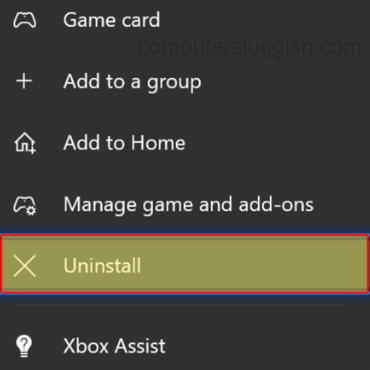
5. You will get a confirmation message pop up > Select “Uninstall all“
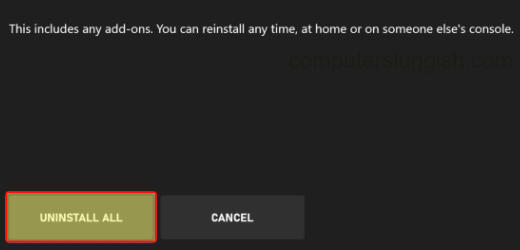
There you have it that’s how you can remove Warzone from your Xbox One. It’s very easy to do and as we said above, you can easily reinstall the game if you change your mind. With the latest Warzone update, we now have Warzone Pacific, which is great fun!
If this guide helped you out then check out our other console and gaming guides here.


