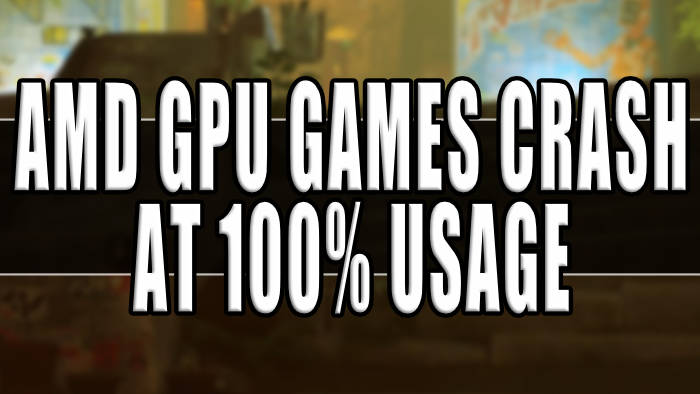Are your games crashing at 100% usage? This can be very frustrating luckily there are a few things that can be done to fix this issue. AMD offers high-performance GPUs for gamers and desktop users.
However, some users have reported that they have been having an issue where their AMD GPU will crash when pushed to 100% usage during gameplay on their computer.
So in this post, we will take a look at the potential causes behind what’s causing your AMD graphics card to crash at 100% and suggests possible methods that you can use to hopefully fix the issue on your gaming PC.
Related: Easy Gamer Utility A Program Built For Gamers
Table Of Contents
Why Is My AMD GPU Crashing At 100% Usage?
There can be many things that could cause this to happen, I have listed a few reasons below.
Driver Issues
One of the most common causes behind GPU crashes is outdated or incompatible drivers. AMD regularly releases driver updates to address bugs, enhance performance, and ensure compatibility with new games.
Overheating
When a GPU operates at a high usage for a long time, it generates a lot of heat. Overheating can lead to instability and crashes.
Power Supply
If your power supply unit (PSU) is unable to deliver sufficient power to your AMD GPU during full usage, it may result in crashes.
Overclocking
Now this is the big one, any kind of overclocking could cause your AMD GPU to become unstable causing it to crash. So reducing the overclocking settings might help fix the crashes.
How To Fix AMD GPU 100% Usage Crashing
Below are the different methods you can use to troubleshoot and fix your AMD graphics card from crashing.
Update Graphics Drivers
Start by ensuring that you have the latest graphics drivers installed for your AMD graphics card. Visit the official AMD website or use the Radeon Software application to download and install the most recent drivers compatible with your GPU.
Monitor Temperatures
Keep an eye on your GPU temperatures using software like MSI Afterburner or AMD’s Radeon Software. If temperatures are getting to high and unsafe, consider improving your PC’s cooling system or removing any overclock settings.
Check Power Supply
Confirm that your power supply can handle the demands of your GPU under full load. Also if your PSU is failing and old this could also cause issues resulting in your PC games crashing. If your power supply is insufficient, upgrading to a higher-wattage PSU might be necessary.
Adjust Overclocking
If your AMD GPU has been overclocked or if you’ve manually overclocked it, consider reverting to default clock speeds to see if stability improves. But only do this if you know how to overclock as doing this could cause problems.
Disable Conflicting Software
Temporarily disable third-party applications that might be conflicting with your Graphics card. This includes monitoring tools like MSI Afterburner, overclocking utilities, and unnecessary background programs like web browsers.
Final Thoughts
Experiencing crashes when an AMD GPU is pushed to 100% usage can be frustrating, but by understanding the potential causes and using the right methods you can often resolve the issue.
If you keep having the same problem persist despite using the above methods then you might need to reach out to AMD’s support.