In this guide we will be taking a look at how you can fix “Internal Exception Java.net.socketexception Connection Reset” in Minecraft If you encounter the “Internal Exception java.net.socketexception connection reset” there are several potential solutions to try that I have listed below.
This error often occurs when there’s a problem with your network connection between your computer and the Minecraft server, leading to a termination of the connection.
So without waffling on too much let’s take a look at how you can fix the internal connection reset error in Minecraft that happens when playing multiplayer
Table Of Contents
How to fix Java net socketexception Minecraft multiplayer Error
Fix 1: Check your internet connection
The first and easiest thing to do is ensure that you are connected to the internet and getting a decent connection to the server that you are connecting to we can do this using our program called Easy Gamer Utility if you have the PRO version.
Check your internet connection using Google.
Open your web browser and go to google.com then type internet speed test
Now click RUN SPEED TEST and ensure you are getting the correct internet speeds
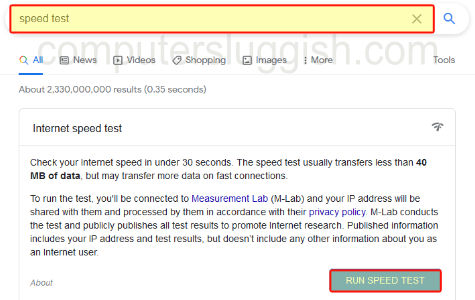
Check the server status and your connection using EGU Pro.
Open Easy Gamer Utility and select the Network tab
Under Check game server status enter the Minecraft server IP
Now click the Check button and you will see how good the connection is, if it’s bad then that would explain why you are getting disconnected.

Fix 2: Clear DNS cache
Try clearing your DNS cache there are two ways of doing this you can use CMD or Easy Gamer Utility both ways are free.
Fix 3: Reset adapter
The next thing to do is reset your network adapter settings again there are two ways of doing this you can use CMD or Easy Gamer Utility both ways are free. Just ensure you do not type the wrong command into CMD as you could cause issues with your system.
EGU:
Download Easy Gamer Utility here
Once downloaded open the program and click the Network tab
Now click the Reset button next to reset network adapter

CMD:
Open command prompt as an administrator then enter the below code
netsh int ip resetNow press Enter and this will reset your network settings
Fix 4: Change DNS settings
Try using different DNS settings in the example below I will be showing you how to use CloudFlares DNS settings.
Open Control Panel then Select Network and Sharing Centre
Click on Change adapter settings then right-click your adapter and go to Properties
Select Internet Protocol Version 4 and click Properties
Under use the following DNS server addresses enter: 1.1.1.1

Fix 5: Disable VPN services
If you are using a VPN on your Windows 10/11 computer then disable it once you have done this try connecting to Minecraft again and see if it helped resolve the network connection problem that you have been facing.
Final thoughts
In conclusion, the “Internal Exception java.net.socketexception connection reset” error in Minecraft can be a frustrating issue. So by using the above troubleshooting step-by-step methods, you can often identify and resolve the causes of the problem.
Minecraft is an incredible game, and I hope you can get back to enjoying its creative world without being hindered by connection errors.


