In this guide, we will be taking a look at how to fix online banking unavailability issues. There are many banks that you can open accounts online with around the world in different countries such as Bank of America, Bank of China, HSBC, Barclays, Santander, etc and they will all have different messages but the same fixes will apply.
You might be receiving an error message like “Your account(s) cannot be accessed at this time.”, “online banking is not available to you at this time” or “Error banking not available” or a similar message.
Online banking has become an important part of our lives, providing convenience and accessibility to manage our finances and payments. However, encountering issues with online banking can be frustrating, especially when you need it the most.

If you are unable to access your online banking at the moment, don’t worry! As I said above in this guide, we will explore some common reasons behind online banking unavailability and have listed methods to hopefully resolve them.
Table Of Contents
What Causes Online Bank Account Errors?
Bank account errors can occur due to a variety of factors. These include human error, system glitches, fraudulent activities, and even simple oversight.
It is important for us all to regularly monitor our bank accounts and report any issues to our banks. Also, keeping accurate records and communication with the bank can help in resolving these errors quickly.
Because online banking has become really popular banks have done their best to make banking online secure and if you do not have the latest updates installed for your web browser, using an up-to-date device, or even using some kind of VPN could cause your bank to give an error. These are just some examples, see below for more fixes.
How To Fix Online Banking Is Not Available To You At This Time
Below are the different troubleshooting methods that you can use that I hope will get your back onto your bank account so you can do whatever it was you needed to do.
1. Restart Your Device
Before jumping into the more advanced methods the first and easiest thing to do is restart your phone, computer, or device.
It could quite simply just be a little glitch/ problem with your device and doing a restart can usually resolve this and hopefully get the banking app or website working again.
2. Check Your Internet Connection
One of the primary reasons for online banking being unavailable is a poor or unstable internet connection.
Ensure that you have a stable internet connection by checking your Wi-Fi or data settings on your device. Restarting your router or connecting to a different network can also help establish a reliable connection.
Go to Google.com
Now type speed test then select the Run Speed Test button
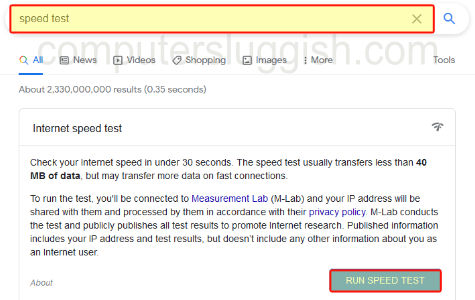
3. Verify Scheduled Maintenance
Banks often perform scheduled maintenance on their online platforms to enhance security and improve services.
Before panicking about unavailability, check if there is any scheduled maintenance mentioned on the bank’s website or social media channels.
If so, try accessing online banking after the specified maintenance window as this could easily cause downtime.
Clear Browser Cache and Cookies
Sometimes, accumulated cache and cookies in your browser can interfere with accessing certain websites correctly.
Clearing these temporary files can help resolve loading issues related to online banking portals.
Go into your browser settings and clear both cache and cookies before attempting to access online banking again.

Also if you are using a mobile device then go into the app settings and select Clear cache it will look similar to the below image.
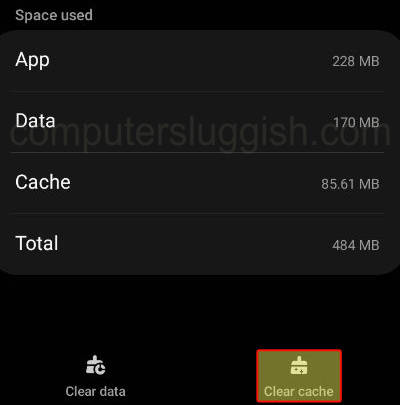
Update Your Browser/Application
Outdated browsers or mobile applications may not support advanced security features required by banks for accessing their platforms securely.
Make sure you are using the latest version of your preferred browser or mobile application compatible with your device’s operating system.
Disable VPNs/Proxies
If you use Virtual Private Networks (VPNs) or proxies while browsing the internet for added privacy or security measures, they might sometimes conflict with accessing specific websites such as bank portals due to IP address conflicts or regional restrictions.
Try disabling any VPNs or proxies temporarily and attempt to access online banking again. The image below shows the Kaspersky VPN disabled.

Also on a mobile device ensure you are not using a VPN, the image below shows the Android VPN settings.
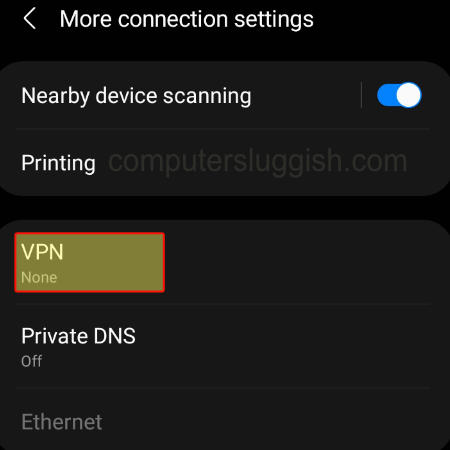
Different Web Browser
Try using a different web browser, there could be something on your web browser that is conflicting and stopping the online banking to stop working.
If you do not have another web browser installed on your device then you will need to download and install one.
Restart Router
Try restarting your internet router to fix not being able to access your online bank.
You would not believe the number of times I have had internet connection issues with games/apps and websites.
And doing a simple restart of the router has resolved these problems and it could be the simple solution to get your online banking working again.
Contact Customer Support
If the above steps do not resolve the issue, it’s time to reach out to your bank’s customer support.
They can provide insights into any ongoing technical difficulties at their end or assist you with troubleshooting specific to your account.
Their expertise will help identify and rectify any underlying issues preventing you from accessing online banking.
Final Thoughts
While it can be frustrating to encounter the message “Online banking is not available to you at this time,” or any other online banking app error message there are several steps that can be taken to address and resolve the issue as I showed in this guide.
I hope one of the above methods has helped you get back onto your banking app and able to access your bank account without any warning/ error messages.


