In this guide, I will be showing you how to fix Mario Bros Wonder connection issues. The newest installment of Super Mario Bros Wonder has recently hit the shelves.
If you’ve dived into the game and encountered frustrating lag and connection issues when trying to play online multiplayer against other players then you have come to the right guide.

I’ve compiled a list of troubleshooting methods to assist you in tackling the lag, disconnection, and connection problems in Super Mario Bros Wonder when trying to play online on your Nintendo Switch.
Related: How to farm purple coins in Mario Bros Wonder
Table Of Contents
How To Fix Super Mario Bros Wonder Switch Connection Issues
If you’re experiencing disconnecting issues and lag in the Super Mario Bros Wonder game on your Nintendo Switch, here are some methods to fix them. Follow these steps until you find the one that resolves your specific issue.

Fix 1: Check Super Mario Bros Wonder Server Status
Visit the official Nintendo Twitter page to check for any server issues or outages that might be causing your game to disconnect or show a “Cannot connect to server” error.
Fix 2: Verify Your Switch Connection
Ensure that your Nintendo Switch is properly connected to the internet to play Super Mario Bros Wonder online:
Navigate to System Settings.
Select “Internet” from the left menu.
Choose “Test Connection” to run a test.
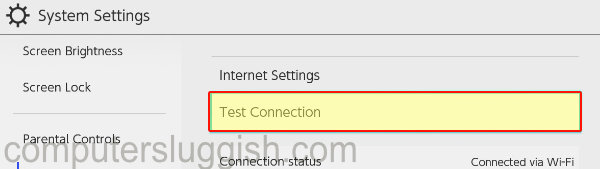
Fix 3: Optimize Your Switch’s Location
If you’re using a wireless connection and experiencing lag or frequent disconnections in Super Mario Bros Wonder.
Ensure you’re within a reasonable distance from your router and minimize obstacles between you and the router to ensure a stable wireless connection.
Fix 4: Restart Your Router
If you’re facing connection problems or constant “log in failed” errors, try restarting your router. Afterward, launch the game and attempt to connect again.
Fix 5: Reconfigure Your Network on the Switch
To resolve connection issues, delete and then reconfigure your network settings on your Nintendo Switch:
Open System Settings.
Go to Internet > Internet Settings.
Select your network and click “Delete Settings.”
Reconnect to your network.
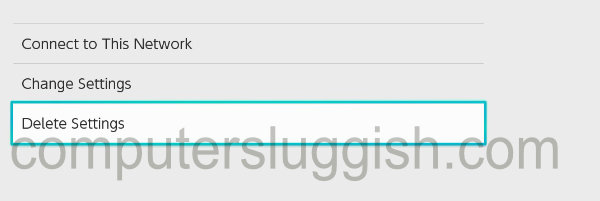
Fix 6: Update Super Mario Bros Wonder
Ensure you have the latest game patch to address any bugs or connection problems:
On the home screen, open the Super Mario Bros Wonder icon.
Press the + button on your Joy-Con to access Options.
Navigate to “Software Update” and select “Via the internet.”
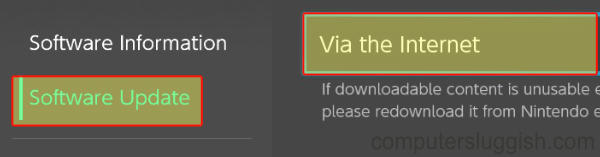
Fix 7: Clear Cache
Clear your Switch system cache to potentially resolve connection and lag issues caused by stored data:
From the home screen, open System Settings.
Go to System > Formatting Options and select “Clear Cache.”
Choose your profile and press “Reset.”
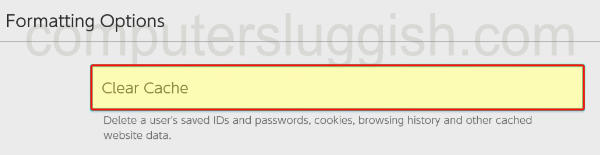
Fix 8: Update Your Console
Update your Nintendo Switch to address connection and network errors:
Access System Settings.
Navigate to “System.”
Select “System Update” and install any available software updates.

Fix 9: Reinstall Super Mario Bros Wonder
If all else fails, try uninstalling and then reinstalling the game:
Open System Settings (Settings Cog).
Go to Data Management.
Select “Software” and find the Super Mario Bros Wonder game, then choose “Delete Software.”
Reinstall the game and attempt to play it again.
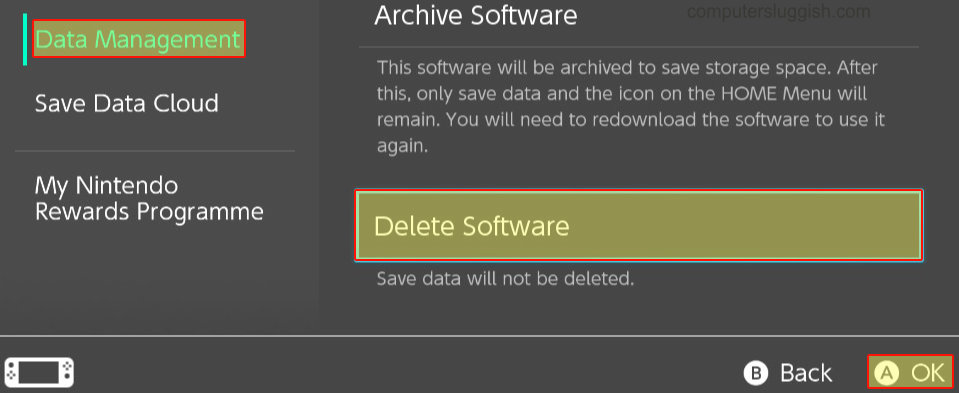
Final Thoughts
I hope the above guide has helped you resolve the connection issues that you were having in Mario Bros Wonder on your Nintendo Switch.
And you can now carry on playing online multiplayer with no issues. If you enjoyed this guide, then I am sure you would like our other gaming guides.


