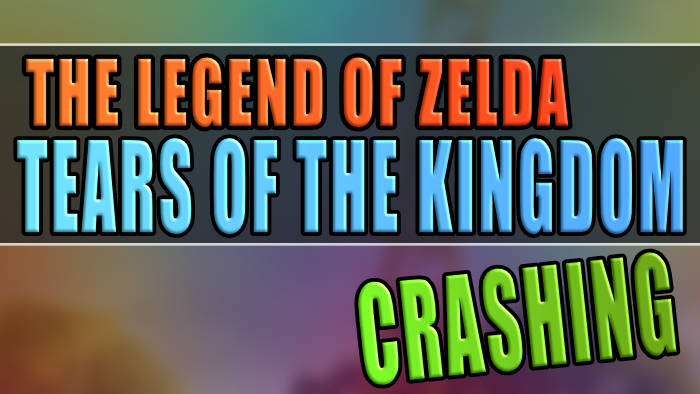In this guide, we will be taking a look at how you can fix The Legend of Zelda: Tears of the Kingdom crashing, not loading, and freezing on your Nintendo Switch.
If you are trying to play the game but are unable to because it keeps crashing, then you can use the below methods to troubleshoot and fix the problem.
The Legend of Zelda Tears of the Kingdom is the latest Zelda game available for the Nintendo Switch, just like the previous games we get to adventure and explore the lands, gather loot and defeat enemies while completing missions.
Playing Zelda Tears of the Kingdom on the Switch is fun but when it’s not working the game can become a little annoying quickly. So that’s enough writing let’s take a look at what you can do to fix the game below.
How to fix The Legend of Zelda Tears of the Kingdom crashing on Switch
Fix 1: Nintendo Switch updates
Make sure you have the latest updates installed for your Nintendo Switch system.
Open System Settings from the home screen then select System
Now go to System Update and install any available updates

Fix 2: User cache
The cache can cause many problems when it comes to consoles and computers not working, so try clearing it and see if it helps resolve the issue that you are having.
Open up the System settings and then select System
You now need to choose Formatting Options then select Clear cache
Choose your user Profile then Press Reset
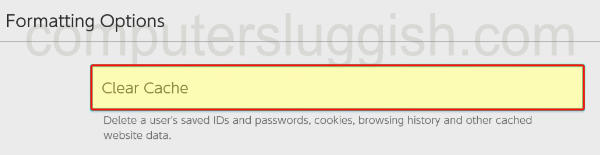
Fix 3: Saved data
If your saved data has become corrupted then this is a big problem, and going to stop the gaming from loading correctly. So the best way to check this is by removing your saved data.
But before you do this make a backup of your saved data, in case it’s not the issue then you can restore it.
Open System Settings > Data Management
Now select Delete Save Data and then select The Legend of Zelda Tears of the Kingdom
Choose either Delete Save Data for a user or Delete All Save Data for This Software and now select Delete Save Data
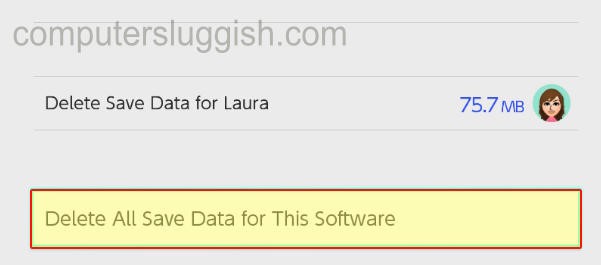
Fix 4: Scan for corrupted data
Just like saved data game files can also become corrupted which is going to cause problems, luckily we can check if this is the case using the options within the Switch
Open System settings > Click on Data Management then choose Software
Now find The Legend of Zelda Tears of the Kingdom and select Check for corrupted data
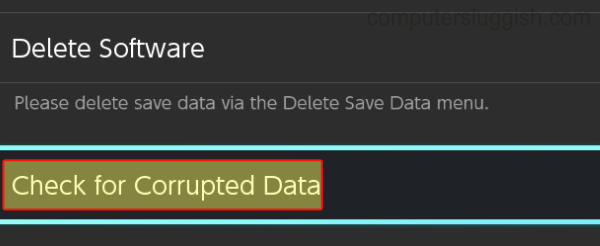
Fix 5: Reinstall the game
If none of the above methods have helped, then the next thing to do is reinstall the game.
On your Switch go to System settings > Select Data management
Now choose Software and then find The Legend of Zelda Tears of the Kingdom then select it
Now choose Delete Software
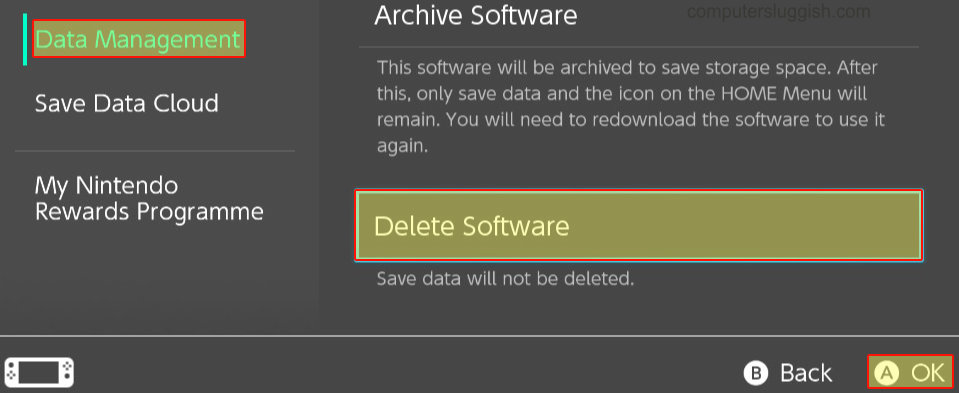
That’s it I hope one of the above troubleshooting methods has helped fix Zelda Tears of the Kingdom keep crashing on your Nintendo Switch, and you can now have fun exploring the game.
If you did find the guide helpful then I am sure you would also enjoy our other gaming guides.