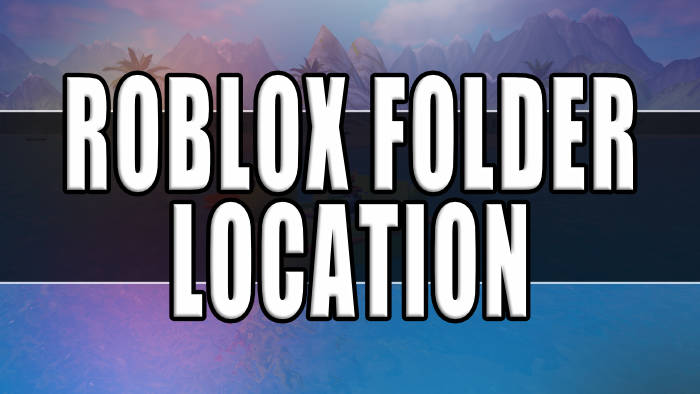In this guide, we will be taking a look at the Roblox folder location on Windows. If you are playing the web browser version of Roblox then you might need to know where the files for Roblox are located.
You may want to know where the Roblox folder is in case you need to remove one of the files or make some changes, which is why I have written this guide.
Roblox is a hugely popular online platform across all ages! It allows players to create and share their own Roblox games, as well as play games from a vast selection such as mining simulators and racing games.
Roblox gives us hours of fun gameplay! So knowing where Roblox file locations are on your Windows 10/11 PC may help you further down the line.
Where is the Roblox folder located in Windows?
Open File Explorer
Now click in the address bar and type %localappdata% then press Enter on your keyboard
Now find the Roblox Folder and open it
There you have it that’s how you can access the Roblox files and folder in Windows
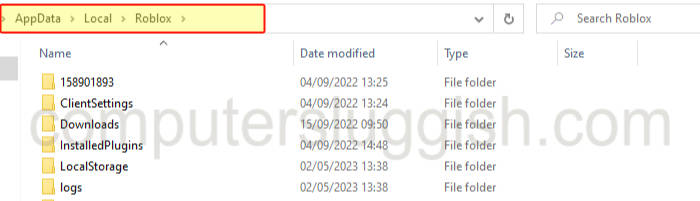
I hope the above guide has helped you find the Roblox folder and files on your Windows 10/11 PC or Laptop, if you liked this guide and found it helpful then I am sure you would like our other gaming guides.