In this guide, I will be showing you how you can fix Hogwarts Legacy crashing on a PS5 or PS4. So if you are experiencing issues with Hogwarts Legacy crashing, freezing, or not loading on a PlayStation then this guide will help.
Being a huge fan of the Harry Potter movies I was very excited to find out that Avalanche Software was making an open-world RPG based on the movies and using Hogwarts. Just like the Harry Potter movies within the game, we have Gryffindor, Slytherin, Hufflepuff, and Ravenclaw so your wizard will be given a house.
We can also explore the area in this huge open world, craft potions, customize our wizards, and also upgrade our wizards! Anyway, you are not here to read about what you can do within Hogwarts Legacy but want to know how you can fix the game not working on your PlayStation. So below I have put together different methods you can use to troubleshoot and fix Hogwarts Legacy not loading and crashes on a PlayStation.
If you also have the game on your computer and having issues with Hogwarts Legacy crashing on your PC check out this guide.
Table Of Contents
Why does Hogwarts Legacy keep crashing?
Many things can cause a game to crash on a PlayStation 4 or PlayStation 5 for example, it could be happening because the game has only just been released, so it’s not actually an issue with your console but the game itself, so you will need to wait for a new update to get released that fixes Hogwarts Legacy. It could be that you do not have the latest system update installed for your console, or you need to clear your PS4 cache or PS5 cache.
How to fix Hogwarts Legacy stuck on loading screen & crashing on PS4/PS5
Below are the different methods to fix Hogwarts Legacy crashing, you will need to do each method until one fixes the issue you are having.
Fix 1: Restart
The first and most simple thing to do is try restarting your PlayStation console, just in case it’s just your console having a funny second that’s causing the game to stop loading or crash. So go ahead and restart your PlayStation then try the game again.
Fix 2: Update Hogwarts Legacy
Check if there is a new update available for the game. It could be that the developers of the game are aware of the issue that is causing Hogwarts Legacy to crash on a PlayStation and have rolled out a patch to fix the issue.
- Find the Hogwarts Legacy icon on your PS home screen
- Press the Options button on your PS controller it’s the button with 3 lines
- Click on Check for Update and download any that are available
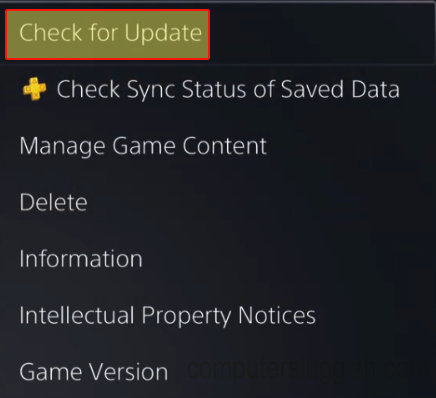
Fix 3: Update PlayStation system
Make sure you have the latest update installed for your PlayStation. This can help fix many problems, plus it can also add new features to your console so it’s defiantly worth doing.
PS4:
- Open Settings and go to System Software
- Then click on Update to check
PS5:
- Open Settings and then select System
- Go to System Software and then you will need to select System Software Update and Settings
- Click on Update System Software to check
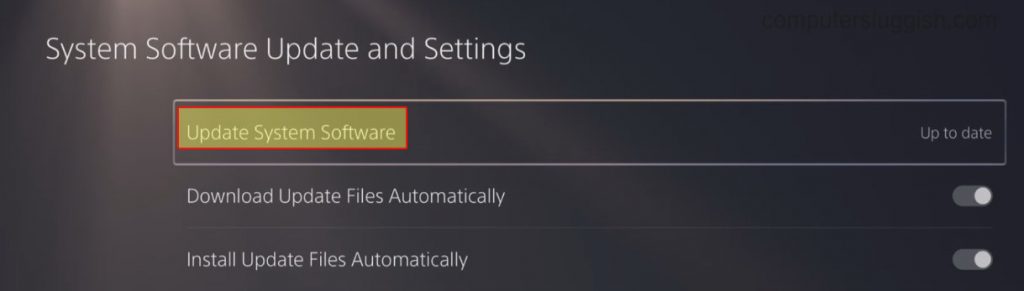
Fix 4: Switch PS user
Try playing the game on a different user profile on your PlayStation in case it’s a problem with your profile user. If the game does work on a different account then you will need to check the settings etc and figure out what’s different and causing Hogwarts Legacy to crash.
Fix 5: Clear cache
This might sound a bit worrying but it’s actually easy enough to clear the PlayStation cache. Doing so can help resolve many problems, if you are wondering if it will remove any of your saved data or installed games don’t worry it will not your data is safe.
PS4:
- Completely power off your console > Unplug the power cable
- Now leave your PS4 for at least 60 seconds
- You can now Plug the power cable back in and turn the console back on
PS5:
- Completely power off your PS5 console and then you will need to boot your PS5 in Safe Mode (Press and hold the power button and let go when you hear the second beep)
- Click on the Clear Cache and Rebuild Database option
- Choose Clear System Software cache and press OK
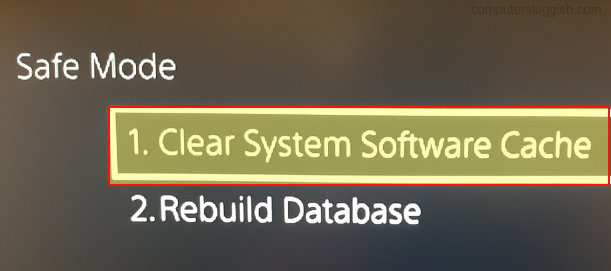
Fix 6: Rebuild database
If there is a problem with your PlayStations database then this is going to cause issues, so it’s definitely worth allowing your console to rebuild the database. Plus this can actually help speed up your console.
- Completely power off your PlayStation
- Boot into safe mode by pressing and holding the power button until the second beep
- On a PS4 select Rebuild Database
- On a PS5 select Clear Cache and Rebuild Database and then Rebuild Database
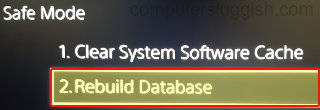
Fix 7: Reinstall
If none of the above methods have helped fix Hogwarts Legacy crashing on your PlayStation then the next thing to do is reinstall the game, if you had the game installed on an external drive then reinstall it to the internal drive.
I hope one of the methods above has helped fix Hogwarts Legacy crashing on your console and you can now enjoy this amazing Harry Potter open-world game. If you liked this guide and found it helpful then I am sure you would like our other gaming guides.


