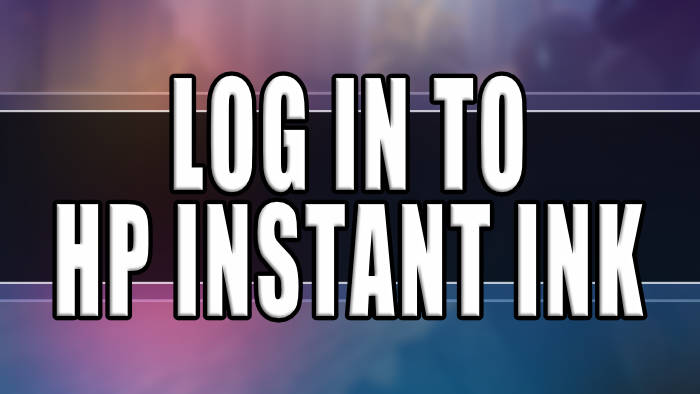Just got an HP printer if so then you must be wondering how to log in to instant ink account. Well in this guide, we will be taking a look at how to log in to your HP instant ink account, and don’t worry it’s easier than you think.
But first, let’s take a look at what HP instant ink actually is, HP Instant Ink is a subscription-based ink cartridge replacement service offered by Hewlett-Packard (HP). It is designed to provide a convenient and cost-effective solution for individuals and businesses that use HP printers. With HP Instant Ink, this means that you no longer need to worry about running out of ink or making last-minute trips to purchase cartridges.
When signing up for HP Instant Ink, you can choose a monthly plan based on your expected printing needs, so choose wisely. The plans are tiered, offering different levels of page allowances at different price points. Once enrolled, your printer automatically communicates with HP to monitor ink levels. When the ink is running low, HP ships replacement ink cartridges directly to your doorstep.
So yes HP instant ink is pretty handy and awesome, if you don’t mind HP knowing how much ink you are getting through that is.
Table Of Contents
How to log in to instant ink account
First, you need to click here to go to the sign in page or you can type in the link into your web browser https://hpinstantink.com/signin/
You now need to type in your username or email that you signed up to HP with

Now Enter your password then sign into your account
That’s it you are now signed into your HP instant ink account, and you can now manage your account
Final thoughts
So as you can see signing into your HP Instant Ink account is easy enough. Overall, HP Instant Ink is a convenient and cost-effective solution for individuals and businesses that want a seamless ink cartridge replacement experience.
It helps ensure you always have ink on hand, while potentially reducing costs and eliminating the need for manual cartridge purchases.