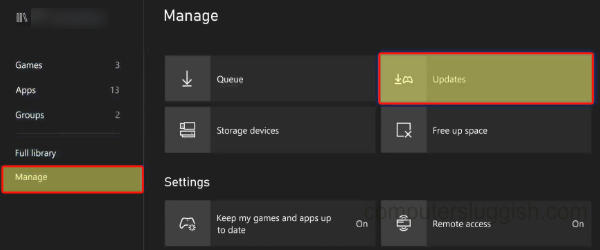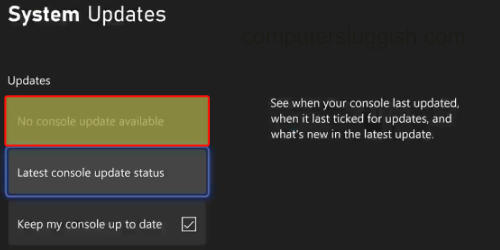Fix Madden 24 crashing! In this guide, we will be looking a resolving crashing and loading issues with Madden NFL 24 on Xbox Series X|S and Xbox One. The EA Sports American football game remains a popular choice, with a yearly release much like the FIFA games in the UK.
However, encountering problems such as being stuck on the loading screen or frequent crashes in Madden 24 can be incredibly frustrating.
Within Madden 24 NFL, you have the opportunity to create your fantasy team featuring your favorite NFL stars, engage in league play with classic American football action, and take on franchise management.
Below I have listed some effective methods to help tackle issues related to Madden 24 crashing and not loading on your Xbox console.
Table Of Contents
Why does Madden 24 keep crashing & freezing on my Xbox?
Frequent crashes and freezing in Madden 24 could be caused by several things such as outdated software, potential overheating of your console, or even issues related to the user profile in use.
The problems you’re encountering may happen in Madden NFL 23 during startup, or when the game is loading on your Xbox console.
How To Fix Madden 24 Crashing On Xbox
Below are the different methods to Fix Madden 24 Crashing on an Xbox One & Xbox Series X|S
- Restart Xbox
The first thing that you want to do is restart your Xbox One or Xbox Series X|S, I know this sound silly and too easy but it can fix many issues when games stop working on the Xbox.
- Update Madden 24
Make sure that the game is up to date, the developers might have released an update that fixes the Madden 24 crashing problem that you are currently having.
First, go to your Xbox dashboard
Now open My games and apps and now select Manage
Choose Updates and update Madden 24 if an update is available for the game
- Update Xbox
Make sure you have the latest update installed for your Xbox One or Xbox Series X|S. Not having the latest update installed could cause Madden NFLS 24 to keep crashing
Press the Xbox button on your Xbox controller and then open Settings
Go to System and then click on Updates
- Sign out
As the heading says simply sign out of your Xbox account then sign back into it again. For some strange reason, your account might have glitched causing Madden 24 crashing issues.
- Clear cache
You can easily clear your Xbox console’s cache files and doing this can help resolve many problems with the console. So go ahead and give it a try and see if it helps.
Turn off your Xbox and make sure it’s off
Now unplug the power cable from your Xbox for 60 seconds
Reconnect the power cable and turn it back on, now your Xbox cache will be cleared - Reinstall
Try reinstalling Madden 24 onto your Xbox, it could be that for some strange reason, one of its game files has become corrupted. Reinstalling the game will fix this and if you had the game installed on an external drive move it to the internal.
Final Thoughts
I hope one of the above methods has helped fix Madden 24 crashing on your Xbox One or Xbox Series X|S. It can be very annoying when a game that you have just spent a lot of money on stops working, but luckily there is usually a way to resolve the problem.