In this guide, we have listed methods below to fix Mario Kart 8 Deluxe keeps crashing and loading issues on your Switch. Mario Kart has been around for a very long time now and there is a good reason for that! The games are great fun to play and the time we have spent in the latest deluxe version of the game has been awesome. But it’s no fun if Mario Kart 8 won’t load, crashes, or just won’t launch at all on your Nintendo Switch console.
It’s one of those games that brings everyone together. You can race against the computer solo, beat others in online multiplayer, or set up a local multiplayer game to race your friends and see who is the best driver. We love choosing our favourite characters, Luigi and Yoshi!
But sometimes there can be issues which is why you are on this guide. If you are having a problem with Mario Kart 8 crashing on Switch, or freezing and not loading, then we have listed several different methods that you can do which should hopefully resolve the issues that you are having with the game.
Table Of Contents
Why is Mario Kart 8 stuck on the loading screen?
There are a few common issues that you may face with this fun racing game. It might be that the game won’t launch, it may keep getting stuck on the loading screen, or freezing after the intro. You may even have issues with Mario Kart 8 Deluxe crashes on startup.
Whatever the issues you are having, there can be many causes why you are having issues in the game on your Nintendo Switch. For example, the game files might have become corrupted, a recent game update has caused the issue, or even your Switch console does not have the latest update.
How to fix Mario Kart 8 Deluxe not loading & crashes on Switch:
Below we have listed the methods that will hopefully fix Mario Kart 8 Deluxe Nintendo Switch issues such as crashing on launch and getting stuck on the loading screen or in menus.
Fix 1: Turn off the Switch
When was the last time you turned off your Nintendo Switch fully, instead of putting it in sleep mode? Shut down your Switch for 60 seconds then turn it on again and see if that resolves the issue you are having.
Fix 2: Check Switch updates
If your Nintendo Switch is not running the latest version then this could be the reason you are having issues with Mario Kart 8 not working:
- Open System Settings and then go to System
- Click on System Update to check for updates

Fix 3: Update Mario Kart
The problem you are having with the game might have been resolved in an update so ensure Mario Kart 8 is up to date:
- Find the Mario Kart 8 icon on your Switch Home Screen
- Open Options by pressing the + button on your Joy-Con
- Software update > Via the internet
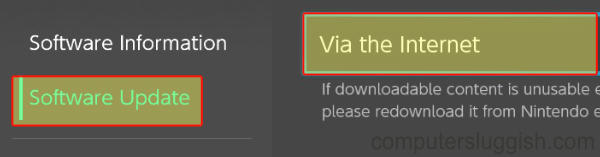
Fix 4: Dock/undock
If you are trying to play the game while your Switch is docked then try it undocked. And if you are playing undocked then try using the dock station. Then you can figure out if the issue is related to the Dock or not being docked.
Fix 5: Reinsert the game card
The game card might not be inserted correctly so remove it then reinsert it. This only applies if you have the game card version of the game and not digital.
Fix 6: Check game files
If one of the game files has become corrupted then this is going to cause problems. Luckily, we can check if any of the files have become corrupted:
- Open the System settings and then click on Data management
- Software > Find Mario Kart 8 > “Check for corrupted data”
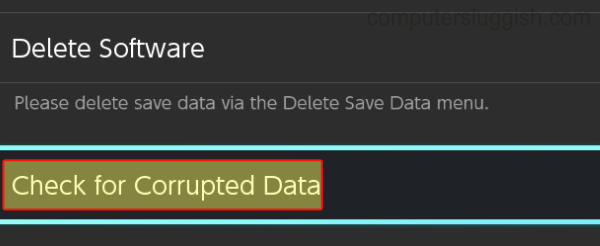
Fix 7: Clear system cache
Try clearing the Nintendo Switch cache for your profile:
- System settings > System
- Go to Formatting Options and then select Clear cache
- Select the Profile that you are playing the game on > Press Reset
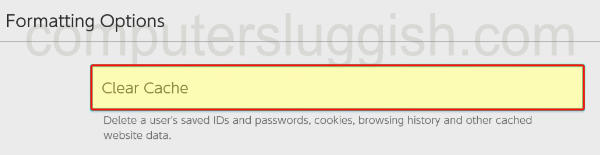
Fix 8: Remove save data
If your saved data has become corrupted then this is going to cause issues with the game. So try removing it and then launching Mario Kart 8 and see if it works. If it still doesn’t then you can always restore your saved data, just make sure you back it up before removing it:
- Open System Settings and then Data Management
- Select Delete Save Data and then find Mario Kart 8
- Choose “Delete Save Data for a user” or “Delete All Save Data for This Software”
- Select Delete Save Data to confirm your selection
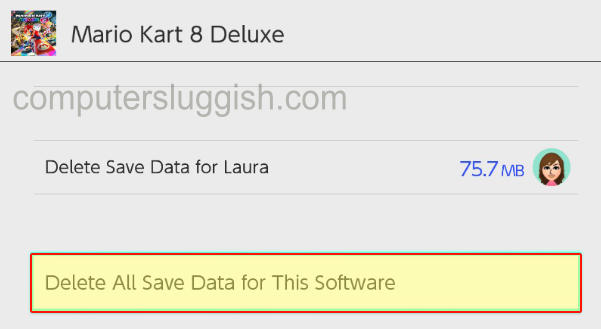
Fix 9: Reinstall the game
If none of the above methods helped resolve Mario Kart 8 crashing and not loading on your Nintendo Switch then the next thing to try is reinstalling the game as there must be an issue with the installation:
- Open System Settings > Go to Data management
- Select Software > Then click on Mario Kart and “Delete Software”
- Once uninstalled, download and install the game again
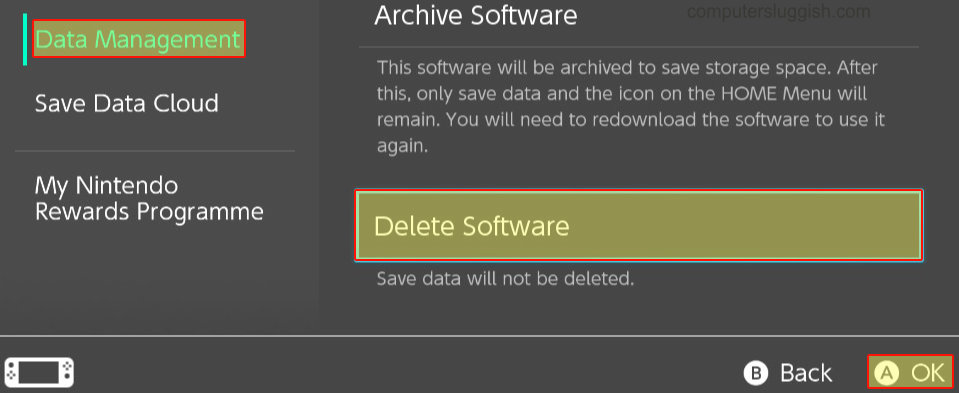
We hope the above methods helped you fix the Mario Kart 8 crashing and loading screen issues you were having, and you are now able to race around throwing bananas at other players!
If you found this guide helpful then we are sure you would like some of our other gaming guides.


