In this guide, we will be taking a look at fixing Mario Strikers: Battle League Football not loading or crashing on your Switch. This is the third Nintendo game in the Mario Strikers series, and we are so happy it has been released on the Nintendo switch. This 5 vs. 5 game is no ordinary match of football/soccer, and you can place or use items to take out your opponents or score a special hyper strike. So it’s no fun if Mario Strikers Battle League is crashing on startup, not launching, or is stuck on the loading screen.
This awesome game lets you play with up to 8 players in local multiplayer on the one console, or have a go in online multiplayer with others. You can customise your team and favourite characters such as Mario, Peach, or Donkey Kong. And work with 3 of your friends on one team, to beat your opponents using skilled passes and tackles. Luckily there are a few things that you can do to hopefully fix crashing and loading issues in Mario Battle League on Nintendo switch.
Table Of Contents
Why does Mario Strikers Battle League keep crashing and freezing?
You might have issues with Mario Strikers not launching, the game crashing on startup, won’t start, or keeps getting stuck on the loading screen or menus. There can be many reasons for these issues such as corrupted game files, outdated software, or your saved data may have an issue.
Related: Mario Strikers Battle League connection issues & lag
How to fix Mario strikers Battle League Football stuck on loading screen on Switch:
Below we have listed the methods that will hopefully fix crashing, launching and loading issues in the Mario strikers Switch game. Try each method until one works for you.
Fix 1: Close the game & restart your Switch
If Mario Strikers has completely frozen or your loading screen is stuck, then try simply closing down the game and then try to relaunch it. If you can’t close the game then restart your Switch:
- Hold the Power Button down > Power Options > Restart
Fix 2: Update Switch console
Ensure that your Switch has the latest software update installed, to help fix any bugs or issues. It can also help with the performance of your console:
- Go to System Settings
- Select System and then System update
- Install any updates that are available

Fix 3: Update Mario Battle League Football
The latest update or patch for the game could help fix any bugs, glitches, or crashing issues you are facing, so try checking for updates and installing them:
- Find the Mario Strikers icon on the Home Screen
- Press the + button on your Joy-Con controller and go to Options
- Go to Software update and select Via the internet
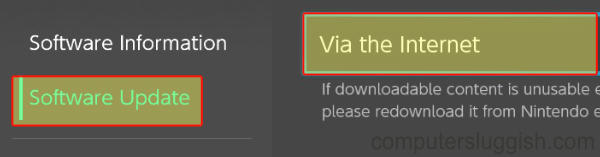
Fix 4: Check battery
If you are using the Switch undocked and handheld, then make sure that you have a decent amount of battery. If you are running low then this could cause the Mario Football game to freeze, or not launch. You can view your battery level with the icon in the top right-hand corner of the screen.

Fix 5: Check the game card
If using the card version of the game, make sure that you have inserted it correctly and that it is the right way around, otherwise it won’t start. Try removing it and then reinserting it and then launching the game.
Fix 6: Scan game files
You can scan the game for any corrupted game files that may have happened during the installation or during an update. This could cause Mario Strikers Battle League crashes, and to not load:
- Go to System settings > Data management
- Select Software > Find Mario Strikers and select Check for corrupted data
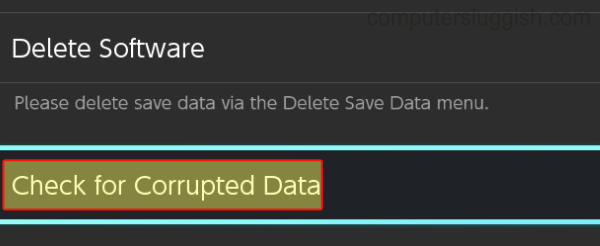
Fix 7: Close down running apps/ downloads
If you have any apps running in the background, then try closing them in case they are conflicting with the game. Also, pause any updates or downloads that you are doing as they could make your game freeze and crash.
Fix 8: Clear system cache
Clearing the Switch cache can help clear stored data and temporary files, which are affecting the performance of your Switch. Ultimately, these files could be making Mario Football freeze and not load. (Make sure you backup your data and close down any running apps and games, just in case):
- Go to System settings > System
- Select Formatting Options then Clear cache
- Select the Profile that you are playing the game on
- Select Reset
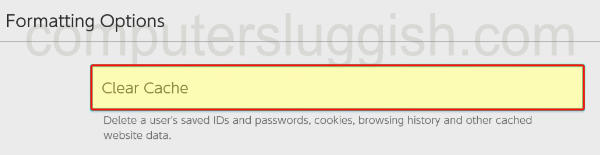
Fix 9: Use the account you purchased the game on
If you are using the digital version of the game and Mario Strikers Battle League won’t launch or gives you an error, then make sure you are signed in with the profile that you purchased the game on.
Fix 10: Remove Saved data
If your saved data has become corrupted or has an issue, then this will cause crashing and loading issues in the game. So you may have to try removing the saved data for the game (just remember your data will be gone unless you back it up):
- Go to Settings > Data Management
- Go to Delete Save Data > Select Mario Strikers: Battle League Football
- You can either “Delete Save Data for a user” or “Delete All Save Data for This Software“
- To confirm go ahead and select Delete Save Data
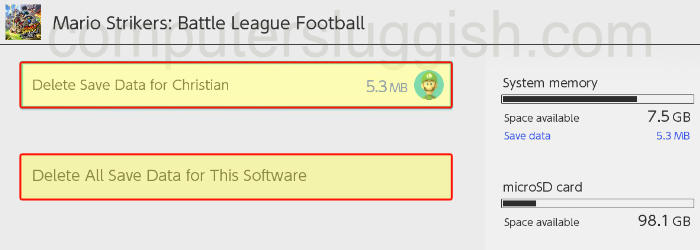
Fix 11: Reinstall the game
If nothing has worked then you may need to reinstall the game to resolve the crashing and not launching issues you are having in Mario Strikers on your Switch:
- System settings and then Data management
- Software > Select the game and then “Delete Software“
- Once removed reinstall the game again
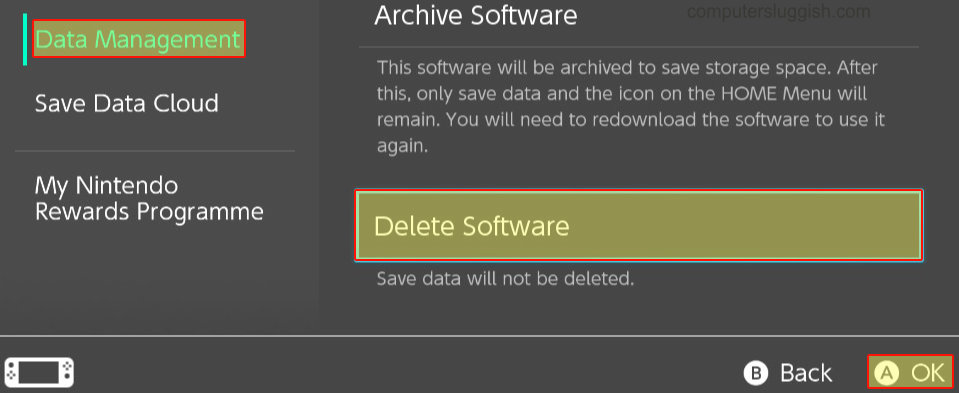
That’s the end of our guide for fixing crashing, freezing, and loading issues in Mario Strikers: Battle League Football on your Nintendo Switch. If you are still having problems then you may have to wait for a future patch for the game or reset your Switch.
We have plenty more Switch guides here if this helped you out.


