In this guide, we will be taking a look at how to fix Mario Strikers: Battle League Football connection issues & lag on your Switch. Playing Mario Strikers online can be challenging at times, especially if you are playing with 8 players. But as long as you have selected a decent enough character it can make a lot of difference! We have so far enjoyed our time playing Mario Strikers football online against other players and scoring a couple of hyperstrikes.
As you are currently on this guide, you are probably not having as much fun playing online multiplayer in Mario Strikers Battle League Football as you are having connection problems. Some of these problems could be not being able to connect online, can’t connect to servers, or other disconnection error messages. Luckily there are a couple of things that you can do that will hopefully fix Mario Strikers on your Nintendo Switch and get you back online shortly, and we have listed these methods below.
Table Of Contents
Why can’t I play online in Mario Strikers Battle League?
There can be many reasons why you are unable to play Mario Strikers online. You may keep getting disconnected or experiencing lag and delay in the game, or you may have really bad multiplayer lag.
It could be as simple as you are not connected to the internet, your Nintendo Switch subscription has expired, or there is currently an issue with the online servers. So you will need to try each method below until one hopefully resolves the issue that you are having with the game.
Related: Mario Strikers Football crashing & not loading
How To Fix Mario Strikers Football connection issues on Switch:
Below we have listed the different methods for fixing network issues and errors in Mario Strikers Battle League on your Switch console. And hopefully, you will be back playing the game online again, in no time at all.
Fix 1: Test internet connection on Switch
If your Switch is not connected to the internet then you will not be able to play online multiplayer. It’s as simple as that, so ensure that you do have a connection to the internet:
- System Settings > Go down to Internet in the left-hand menu
- Select Test Connection > A test will now run to make sure you are connected
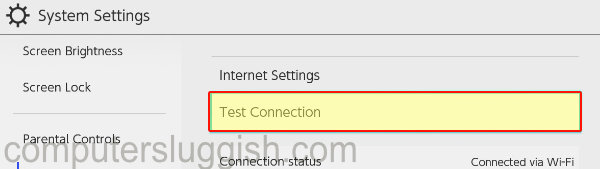
Fix 2: Check server status
Check the status of the Nintendo Switch servers and see if there is any news regarding maintenance and downtime with the Mario Strikers Football servers.
Fix 3: Nintendo membership status
If you do not have an active Nintendo membership then you will not be able to play online multiplayer with your friends or other players.
- To check you have a membership go to the home screen and select Nintendo Switch Online
- In the top left, you will see your membership status next to your profile icon
- If you do not have a membership then you will need to sign up for one
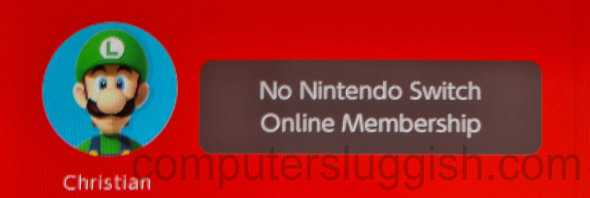
Fix 4: Update Switch
Make sure you have the latest update installed for your Nintendo Switch. If you don’t then you are going to have connection issues and errors with the game:
- Go to System Settings and then System
- Click on System update

Fix 5: Update the Mario Football game
Ensure you have the latest update installed for Mario Strikers Football. Not having the latest update installed can give connection issues and stop you from being able to play online:
- Go to the Mario Strikers icon on the Home Screen
- Press the + button on your Joy-Con > Options
- Select Software update and select Via the internet
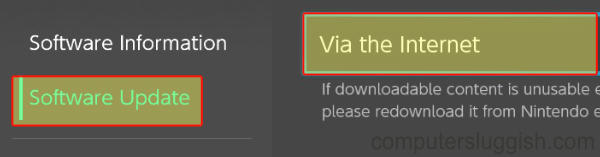
Fix 6: Restart Switch
It sounds simple but can work magic. It might just be a blip with your Nintendo Switch so give it a restart and see if that helps.
Fix 7: Location from a router
How far away are you from the wireless connection? The closer you are the stronger the wireless signal, resulting in a more stable connection. This can help resolve connection issues as well as reduce lag within online multiplayer in Mario Football.
Fix 8: Restart the router
Restart your router as it could be an issue with it. Just make sure no one else is currently using the internet as they will be disconnected while it’s restarting.
Fix 9: Leave network
On your Switch remove the wireless connection and forget the network. Then reconnect and you will need to re-enter the WIFI password when doing this. This can help fix issues with Mario Strikers Battle League lag:
- Go to your System Settings > Internet > Then select Internet Settings
- Select your network > Press Delete Settings > Delete
- Then reconnect to your network
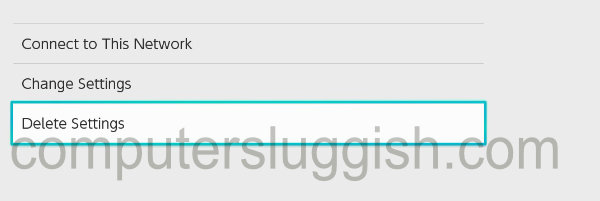
Fix 10: Reinstall the game
If the above methods have not managed to fix the connection issues in Mario Strikers Football on your Switch console, then the next thing to try is reinstalling the game:
- Go to System settings > Data management
- Go to Software > Then select Mario Strikers and then “Delete Software“
- Once it has been removed reinstall the game and try and play online again
We hope the above guide has helped get you back online playing Mario Strikers Battle League Football and you can now have a laugh teaming up and playing against other players in some online multiplayer matches.
If you are still unable to play online then you might need to wait until a new patch gets released for the game to resolve the issue. And if you did find this guide helpful then we are sure you would like our other gaming guides.


