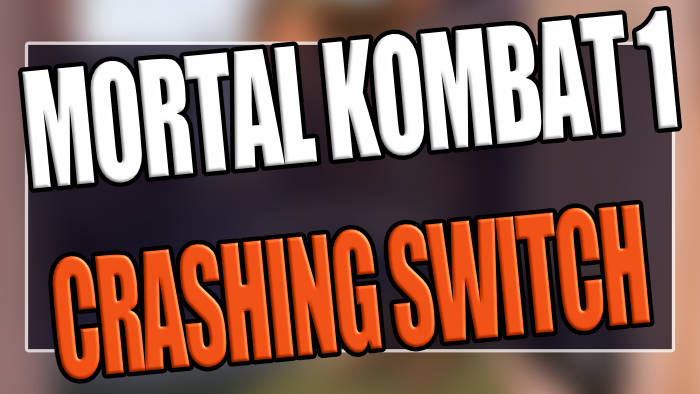The latest MK game has been released and the great news is that we are able to play it on our Switch Consoles. However, if Mortal Kombat 1 keeps crashing or getting stuck on the loading screen on your Nintendo Switch, then this can be really frustrating.
Mortal Kombat 1 is a fighting game produced by NetherRealm Studios and distributed by Warner Bros. Games. It represents the twelfth major entry in the classic Mortal Kombat franchise, known for its brutal combat, awesome moves, and fatalities.
So this guide shows you methods that will hopefully fix these issues.
Table Of Contents
Why is Mortal Kombat 1 not loading/freezing?
The game’s plot centers around a martial arts tournament on a mysterious island, where warriors and different characters from different realms battle to get KOs and win each battle.
With all this action going on and the awesome graphics, the game can unfortunately have issues such as it keeps crashing, not launching, and getting stuck on the loading screen or menus.
These issues can simply be caused by the game itself, and a new patch may help resolve them. It could also be caused by corrupted game files on your Nintendo Switch.
How to Fix Mortal Kombat 1 (MK1) Crashing on Switch & Not Loading
So if you want to get back into the tournament and get a seamless gaming experience, try our methods below to fix Mortal Kombat 1 crashes on your Nintendo Switch. So you can play as your favorite characters like Scorpion, Rain, or Stryker without any issues.
1: Ensure Adequate Battery Level
Ensure that your Nintendo Switch has a sufficient battery charge. When playing Mortal Kombat 1 in handheld mode, low battery levels can lead to game freezing or not launching issues.
You can easily check your Switch battery level just by looking at the icon in the top right-hand corner of your device.

2: Update Your Nintendo Switch
Keep your Nintendo Switch up to date with the latest system updates. These updates not only improve performance but also fix bugs and issues that might be causing MK1 to freeze or crash:
- Navigate to the System Settings on your Switch.
- Select “System” and then choose “System update.”

3: Update Mortal Kombat 1
To resolve crashing and launching problems in Mortal Kombat 1, ensure that you have the latest game updates installed. Follow these steps:
- Start your Nintendo Switch and be on the Home Screen.
- Hover over the Mortal Kombat 1 game icon.
- Press the + button on your right Joy-Con to access game options.
- Choose “Software update” and select “Via the Internet” to update the game.
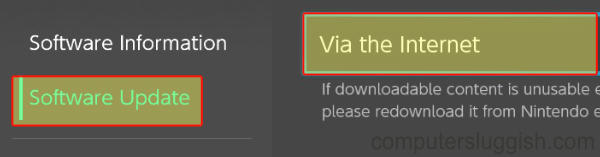
4: Check Game Card
Make sure your MK1 game card is correctly inserted into your Nintendo Switch.
If it’s not properly inserted or is facing the wrong way, the game may fail to launch and continuously crash.
Remove the game card and insert it correctly; it should make a small clicking sound when pushed in.
5: Try Docked or Undocked Mode
If you’re experiencing issues in one mode, try the other. If Mortal Kombat 1 is crashing or freezing while playing in handheld mode, attempt to dock your Switch and play on your TV, or vice versa.
This will help identify if the issue is related to a specific mode.
6: Switch User
Sign out of your current user profile and switch to another one to launch the game.
Sometimes, conflicts between your user profile and the game can cause issues.
If you purchased a digital version of the game, make sure you’re using the profile that bought the game.
7: Scan Game Files
If a game file was corrupted during installation or an update, it could prevent Mortal Kombat 1 from launching. To check for and potentially repair corrupted data:
- Go to System Settings from the home screen.
- Select “Data management.”
- Choose “Software” and then pick “Mortal Kombat 1.”
- Select “Check for corrupted data.”
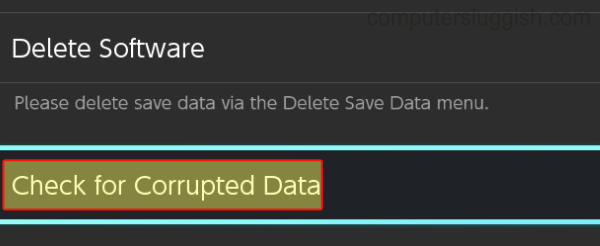
8: Reinstall Mortal Kombat 1
Delete the game from your Nintendo Switch and then reinstall it. This may resolve any persistent issues.
If you initially installed the game on an SD card, try installing it on your internal storage instead:
- Go to “Settings” > “Data management.”
- Select “Software” and locate “Mortal Kombat 1.”
- Choose “Delete Software” to uninstall the game.
- Once uninstalled, reinstall the game.
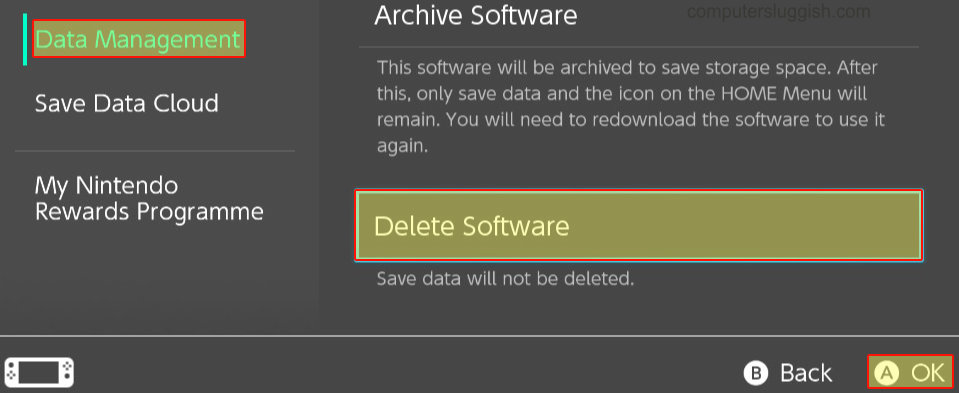
Conclusion
In conclusion, troubleshooting and resolving issues with Mortal Kombat 1 crashing on your Switch can often be a straightforward process.
By ensuring your Nintendo Switch has enough battery, keeping both the system and the game updated, checking the game card, and trying different play modes, you can often overcome common freezing and crashing problems.
Remember that patience in trying all the methods is key when addressing technical issues with a game, and these steps should help you enjoy an awesome fight with Sub-Zero and Homelander and spamming those combos!