Remove BattlEye Service From Windows 10 PC Or Laptop
In this post, we will be showing you how you can remove the BattlEye service from your Windows 10 Services on your PC or Laptop.
To be able to remove the BattlEye service you will need to be logged in as an administrator account. If you do remove the BattlEye service but then launch a game that requires BattlEye to be able to play online, then the service will get reinstalled automatically.
Removing BattlEye Service From Windows 10 Services:
Below are the steps for uninstalling BattlEye service from Windows 10.
1. Open the start menu and search “CMD” > Now open Command Prompt
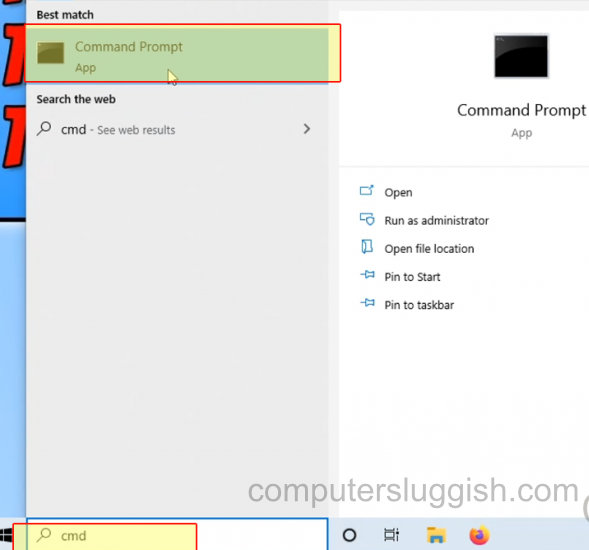
2. Once Command Prompt is open type the following and press enter: sc delete beservice

3. Once the BattlEye service has been removed you will have a message that says “[SC] DeleteService SUCCESS”
And that’s how you can remove the BattlEye service from the Windows 10 Services. If you now check your services you will see that it has been removed.
We have loads more awesome Windows 10 posts here.


