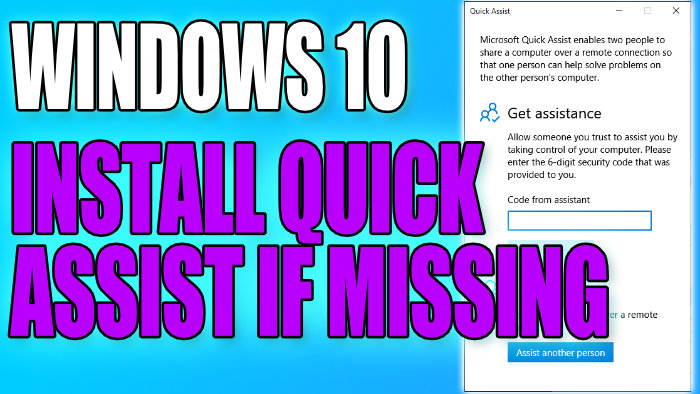How To Fix Quick Assist Missing In Windows 10
Quick Assist comes preinstalled with Windows 10. However, if for some reason you are missing Quick Assist from your start menu and you have looked everywhere and it seems like Quick assist has not been installed, don’t worry too much as in this post we will be taking a look at how you can install and restore quick assist back to Windows 10.
We have listed below the steps to installing Quick Assist so you can get back to remote connecting to other Windows 10 computers in no time, or accept remote connections to your computer.
How To Install Quick Assist In Windows 10:
1. Right-click Windows start menu icon > Go to Apps and Features
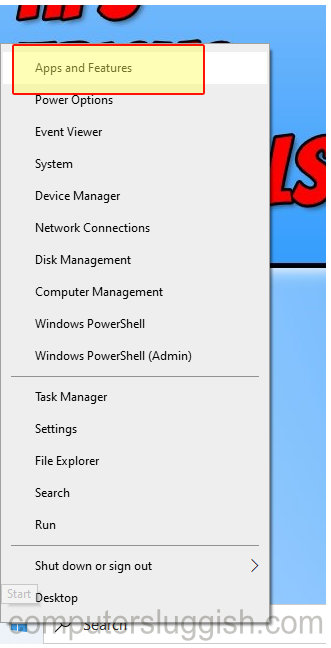
2. Now click “Optional features“

3. Click “Add a feature” button
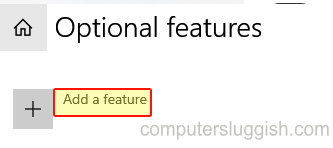
4. Now find “Microsoft Quick Assist” in the list and select it then click “Install“

After doing the above steps you should now have Microsoft Quick Assist back on your start menu and be able to use it again.