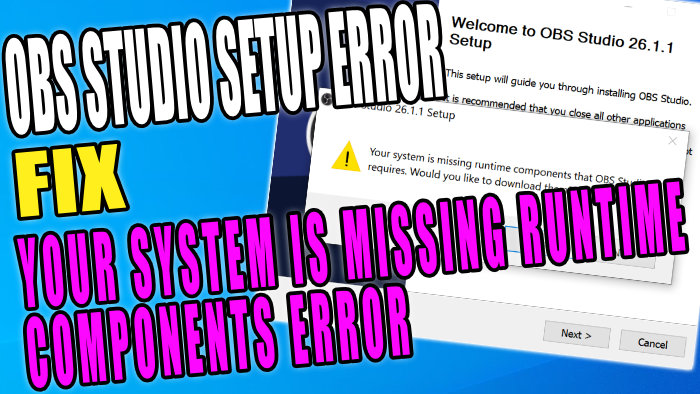FIX OBS Studio Runtime Components Missing Error Windows 10!
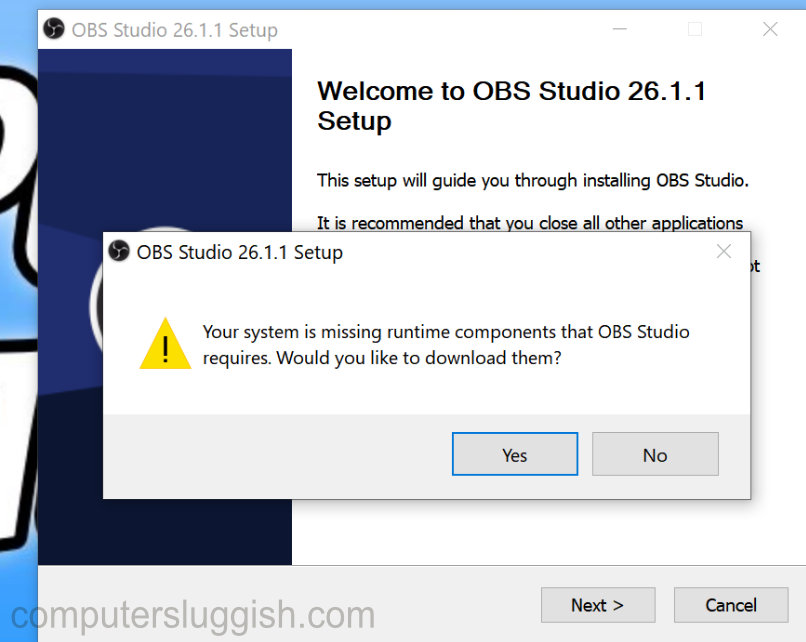
If you are trying to install OBS Studio and keep getting a setup error for missing components, then there could be two reasons behind this.
If you are having this problem you will get an error and warning message pop up on your screen when you try to run the OBS Setup. This error message will say ‘Your system is missing runtime components that OBS Studio requires‘.
The first reason is that the Visual Studio C++ 2019 Components are not installed or missing from your Windows 10 PC or laptop.
The second reason could be that the components have become corrupted and need reinstalling on your computer to resolve the error.
How to fix OBS Studio components error:
1. Try running the OBS setup file as an administrator
2. If you still get the missing runtime components error then close the OBS Setup
3. Go to either off the following links:
- https://obsproject.com/visual-studio-2019-runtimes-64-bit
- https://support.microsoft.com/en-us/topic/the-latest-supported-visual-c-downloads-2647da03-1eea-4433-9aff-95f26a218cc0
4. Download the Visual C++ 2019 Components for your version of Windows 10
5. Install the Components > Once installed run the OBS setup again as an admin (it should now install without a setup error and you will be able to continue the setup as normal)
6. Follow the Setup instructions and finish installing OBS Studio
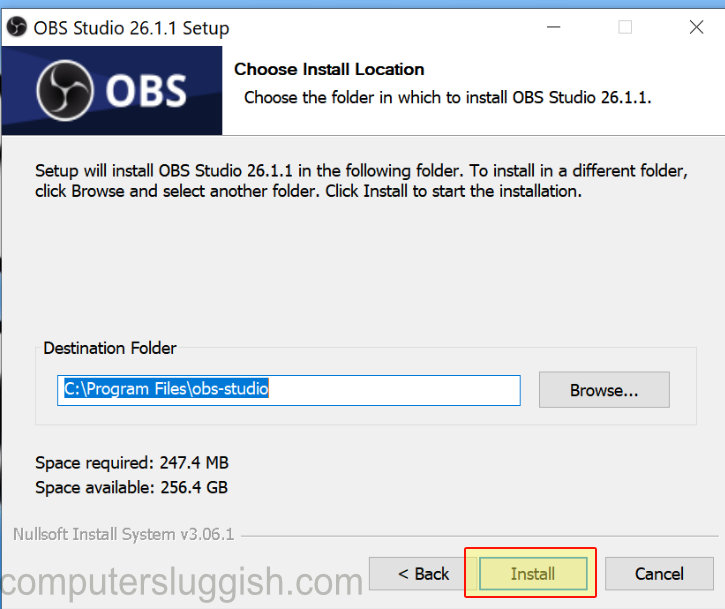
If you are still having issues trying to install OBS Studio make sure your security software is not stopping the install.