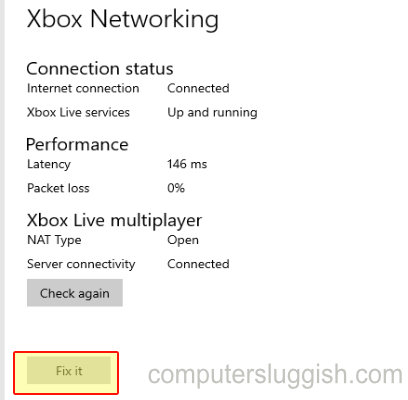Check Xbox Network Connection Status Within Windows 10
Within Windows 10 you can check to see just how good your internet connection is to the Xbox live services.
You will be able to view if the Xbox Live services are running, your latency, packet loss, NAT type, and also if it can detect server connectivity issues.
This way you can check your Xbox network connection performance to see if this is having an impact on any of your games. For example, if you have been getting disconnection issues or lagging in-game.
If some issues are detected you will also be presented with a button that you and click and it will attempt to fix the problem.
Check Xbox Networking In Windows 10:
1. Right-click on the Windows 10 start menu icon > Click on Settings
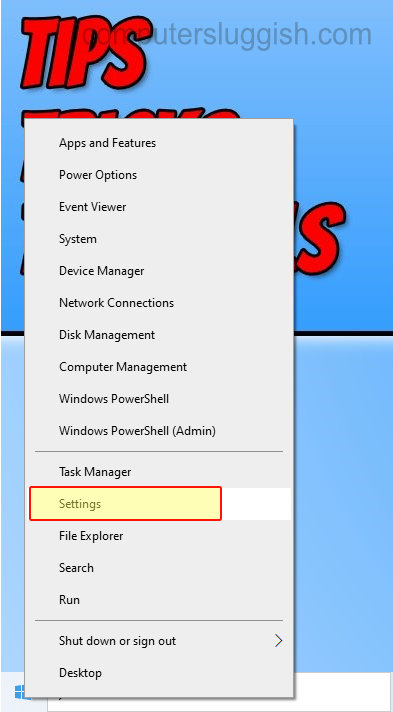
2. Click on Gaming

3. Select Xbox Networking on the left-hand menu
4. It will now test your connection and let you know the results
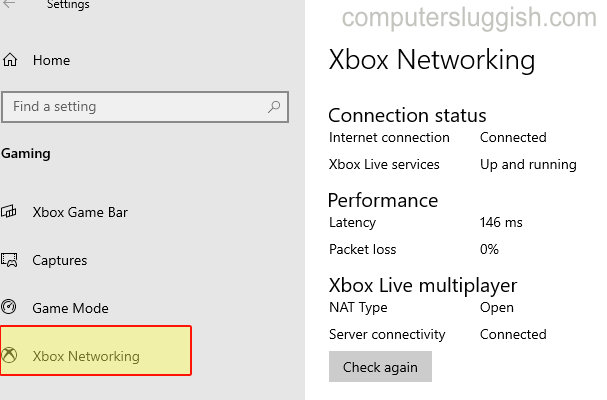
5. If any issues are detected press Fix and hopefully it will reoslve any issues for you