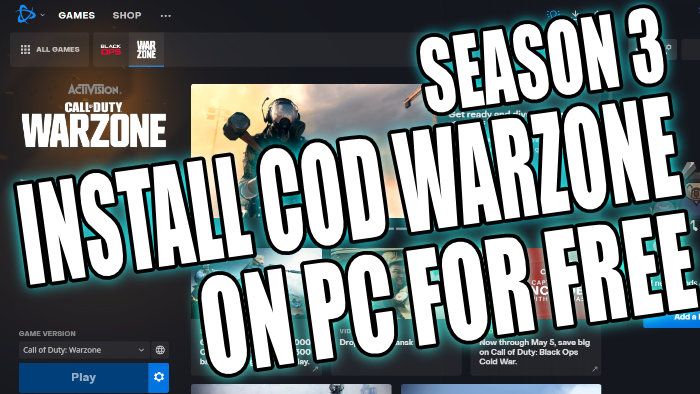Play Warzone On PC or Laptop
Call Of Duty Warzone is a free-to-play Battle Royale game that allows you to team up with your friends in a squad of up to 4 players. You then have to try and be the last squad remaining, and if you are able to become the final squad then you will win the battle royale.
You can team up with your friends even if they are using a different device as Warzone supports crossplay.
In this post, we will be showing you how you can install Call of Duty Warzone Season 3 to either your PC or Laptop for free.
How To Install COD Warzone Season 3 To Your Pc or Laptop:
1. Click on the following Blizzard link here > Next click on Download for Windows > Click on Save file > Then run the setup file > Select your prefered Language > Press continue
2. Once the Blizzard Battle.Net app has finished installing you need to sign in to your account (If you do not have an account then create a new one)

3. Click on Games along the top of the Battle.net app > Click on Warzone (if you don’t have Warzone at all on the app then click on Shop and search for Warzone and select it)

4. Click on ‘Play for free’ > Choose the installation location for COD Warzone > Click on Start Install
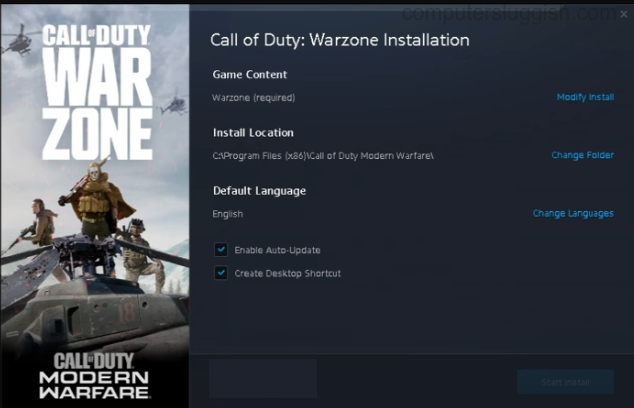
That’s how you install Warzone Season 3 in Windows 10. You can now go ahead and jump into the new map with your friends and try and become the final squad of the Battle Royale.