Download Apex Legends To Your Windows 10 Computer
Apex Legends is an extremely fun free to play game. It’s an awesome first-person shooter battle royale game, where you jump into a large environment map with your squad and you have to battle your way to greatness and be the last squad remaining.
In this post, we will be showing you how you can enjoy the fun of Apex Legends and install the game on your PC or Laptop through Steam for free.
If you would like to install Apex Legends using Origin then check out this post here.
How To Download & Install Apex Legends:
1. First you need to download Steam if you haven’t already done so > You can download Steam from here
2. Once Steam has downloaded you need to run the setup file and follow the on screen instructions
3. Once Steam has finished installing launch the program then you will then get a sign-in screen > You have to create a Steam account or Login to your account if you already have one

4. Once logged in to Steam Click onto the Store tab > Then in the search box type “Apex Legends” and click on it

5. Click on Play Game

6. Make sure you are happy with the install location then Press Next and follow the on-screen instructions
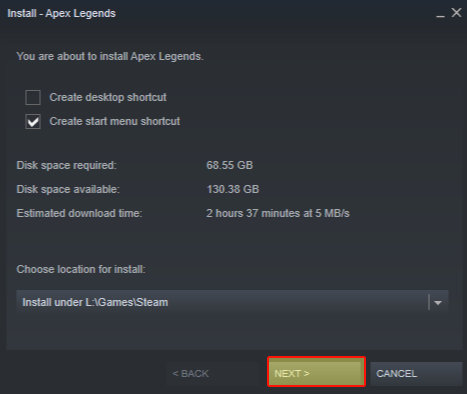
Once Apex Legends has finished downloading and installing you can now click the Play button and enjoy Apex Legends for free on your Windows 10 PC or laptop.


