How To Download Apex Legends To Your Computer
If you are looking for a fun first-person Battle Royale game then Apex Legends is definitely worth giving a try. And to top things off Apex Legends is completely free to download and install to your Windows 10 PC or Laptop.
In this post, we will be showing you how to setup Apex Legends through Origin.
If you want to install Apex Legends Using Steam check out this post here.
How To Download & Install Apex Legends:
1. First you need to download Origin if you haven’t already done so > You can download it here
2. Once you have downloaded Origin you now need to run the setup file
3. Once Origin has finished installing you now need to open Origin
4. On the login window sign up for a free Origin account if you don’t have one > If you have an account already then login
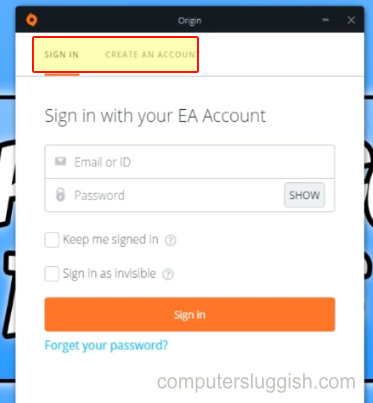
5. Once signed in click on the Store tab then search for “Apex Legends” then press enter

6. Now click on Add to Library > It will now add to your Library

7. Go to the game in your Library and click on Download > Click on Download with Origin

8. Choose where you would like to install Apex Legends and follow the on screen instructions
9. Once the install has finished you will then be able to launch the game
That’s how you can install Apex Legends through Origin. Now go ahead and jump into the game and enjoy the free to play battle royale game.


