Customise Google Chrome
If you regularly use Google Chrome as your web browser then you may want to customise it.
If you are bored of the default plain white background then you can easily change the layout and choose different coloured taskbars.
You can select a new theme from the Google Chrome collection to add to your browser to make it look how you want it to.
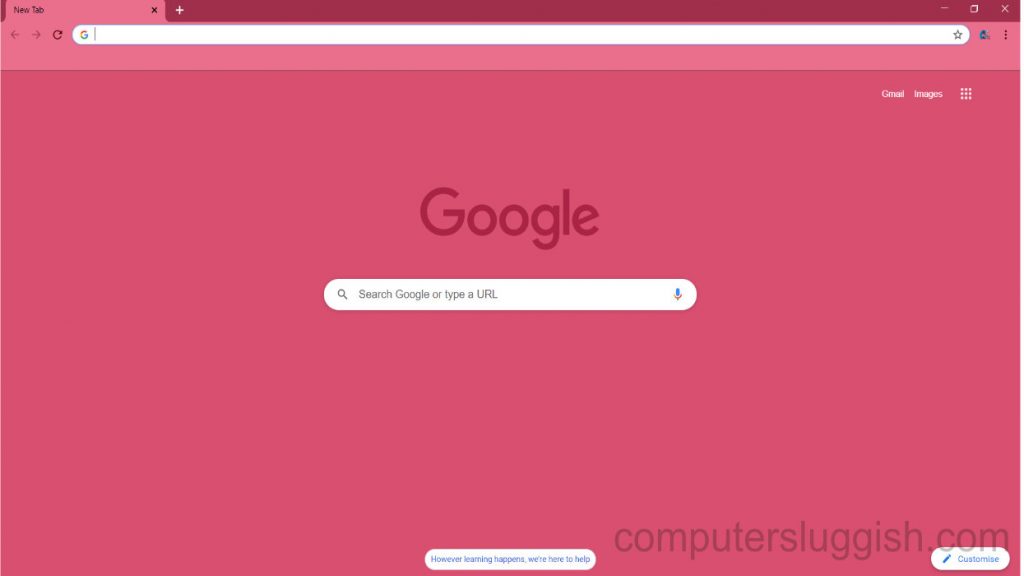
****Top Tip****
You can simply reset your Google Chrome web browser back to its default settings if you are not happy with any changes that you have made
To Change The Theme Of Your Google Chrome Browser
1. Open Google Chrome > Click on the 3 dots in the top right-hand corner > Settings
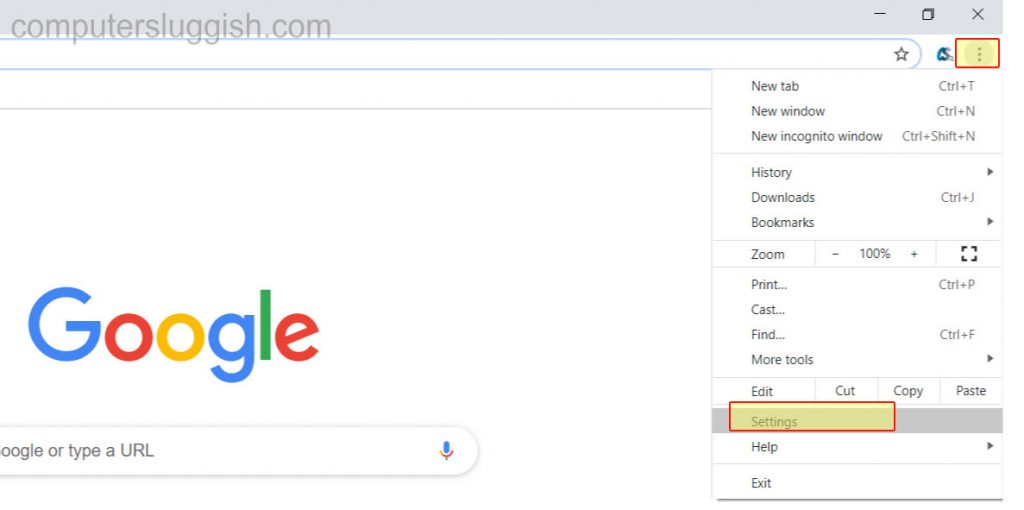
2. Select the Appearance tab on the left > Scroll down and click on Themes

3. Select the theme you would like > Press ‘Add to Chrome’



