Remove the Blue Cloud In Windows 10!
You might have noticed that if you have just got a brand new laptop, PC, or perhaps just installed a fresh copy of Windows 10, that it has Microsoft OneDrive installed.
This is a program that allows you to save your files to cloud storage allowing you to access the files from another system.
If you are getting frustrated with it popping up or just simply want to remove it from your Windows 10 PC or laptop, then follow the steps below.
Steps to remove Microsoft OneDrive from Windows 10:
1. Right-click the Windows 10 Start Menu icon > Click “Apps and Features
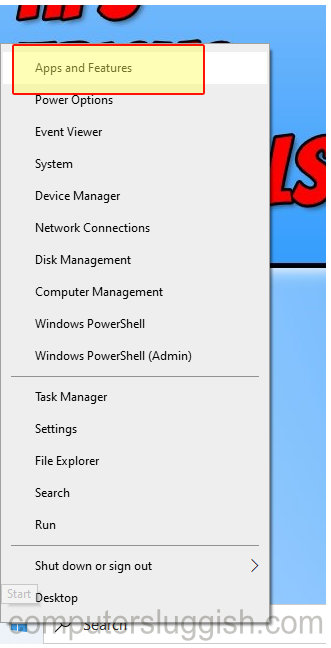
2. In the box that says “Search this list” type onedrive
3. Click on Microsoft OneDrive then “Uninstall” and follow the on-screen instructions to remove Onedrive from your system
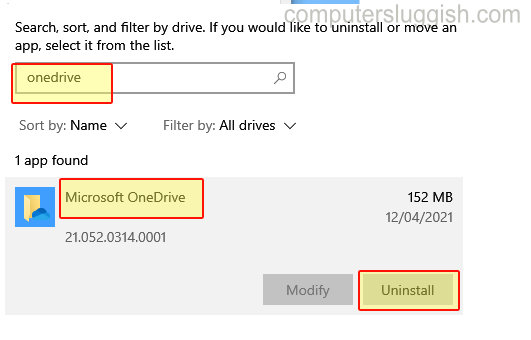
Now you have removed OneDrive from your Laptop or PC, you will notice in File Explorer it no longer has the blue cloud icon under “This PC”.


