Let Windows 10 Download Printer Drivers On Metered Connections
In this post, we will be showing you how you can enable Windows 10 to download drivers, info, and apps over a metered connection to your PC or Laptop.
By default, this setting is not enabled because the last thing you want is a hefty bill because you downloaded a driver for your printer. However, if you need to download the driver for your printer when your on a metered connection then you can we have listed the steps below.
Download Printer Drivers Over a Metered Connection In Windows 10:
1. Right-click the start menu > Click “Settings“
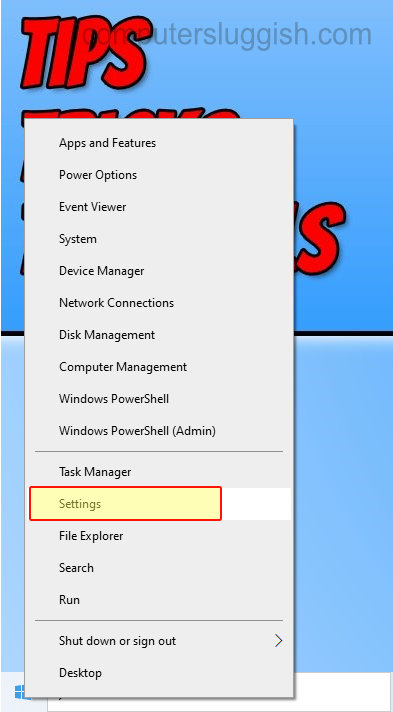
2. Now click “Devices“
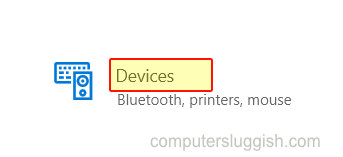
3. Click the “Printers & Scanners” tab in the left menu
4. You will now see a setting that says “Download over metered connections” so tick the box

There you have it that’s how you can allow your Windows 10 computer to download drivers, apps, and other stuff for your printer when you are using a limited metered connection. Check out more of our Windows 10 posts here.


