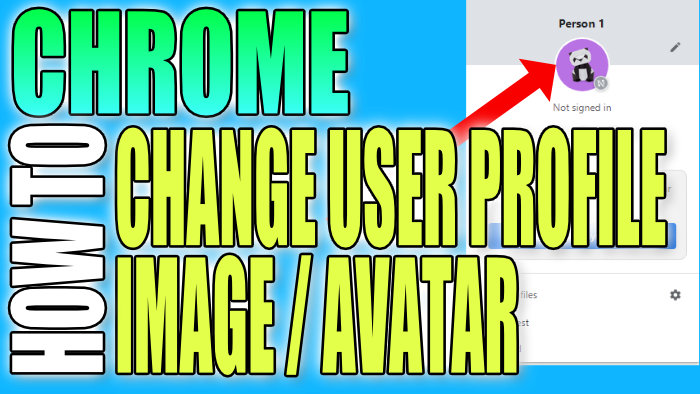Change Profile Picture In Chrome Browser
In this post, we will be taking a look at how you can change your user profiles image in the Chrome browser.
This will make it easier to determine which profile is yours in Chrome if you have more than one profile. It also just looks better than the default profile image that Chrome uses.
Changing Chrome Profile Avatar Image:
1. Open Chrome
2. Click the Profile Icon > Click the “Pencil” to customise your profile
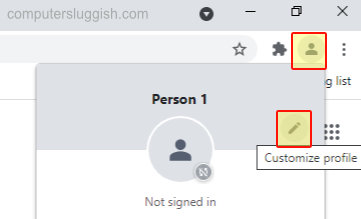
3. Now select a new avatar

There you have it that’s how you change your profile picture in Google Chrome on your Windows 10 PC or laptop. You will now be able to determine which profile account is yours a lot easier, as long as other users that have a Chrome profile don’t use the same avatar as yours.
We have loads more Windows 10 posts here.