Change Discord App Theme To Dark On Windows PC Or Laptop
If you have Discord on your PC then you can easily customise it and change the theme. If you don’t like the Discord light theme then don’t panic because there is also a dark theme that you can apply. So in this post, we will be showing you how to change the theme of Discord to dark.
We love the look of the dark theme and also find that the darker theme makes Discord a lot smoother on your eyes as it gets darker in the evening, so that’s always an added bonus. Below we have listed the steps so you can apply Discords dark theme now.
Change Discord Theme To Dark:
1. First, you need to open Discord
2. Now click onto the settings cog to open your user settings
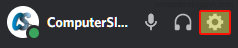
3. Under “App Settings” click “Appearance” on the left-hand menu
4. You will now see a setting for “Theme” > You need to select “Dark“

There you have it that’s how you change your Discord theme to dark on your computer. Which theme do you like best in discord, dark or light we can’t decide as they are both great!
Also if you enjoyed this post and found it helpful check out our Windows 10 posts.


