Disabling In-Game Overlay For Discord
In this post, we will be showing you how to disable Discords in-game overlay on your PC or laptop.
There are many reasons why you might want to disable discords overlay. Perhaps you just don’t use it or want it, or maybe its causing problems with one of your games. Whatever the reason for not wanting to use Discords overlay, it’s very easy to disable within Discords settings and we have listed the steps to do this below.
Turn Off Discord In-Game Overlay:
1. Open Discord
2. Now click the settings cog next to your username
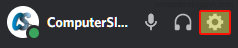
3. Under “Activity Settings” Click “Game Overlay“
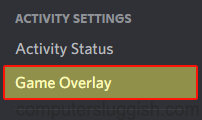
4. Next to “Enable in-game-overlay” toggle to Off

There you have it you will no longer be able to use Discords in-game overlay within your games.
If you do change your mind and want to use it again just do the above but toggle it back to On.
If you enjoyed this post then you should check out some of our Windows 10 posts.


