Stop Playing With Console Players!
When playing Call Of Duty Black Ops Cold War you may want to turn off crossplay in the game on your PC.
This means when joining a multiplayer game in COD Cold War you will no longer be playing against other console players and you will only play against other PC players.
If you prefer to play with PC players to then follow the steps below to turn off cross-platform in Call Of Duty Cold War.
To turn off Cross Play:
1. Boot up Call Of Duty Cold War > Click on Settings on the main screen (bottom left-hand corner of the screen)
2. Click on Account & Network
3. Toggle the Cross Play option to Disabled > Press Disable Anyway
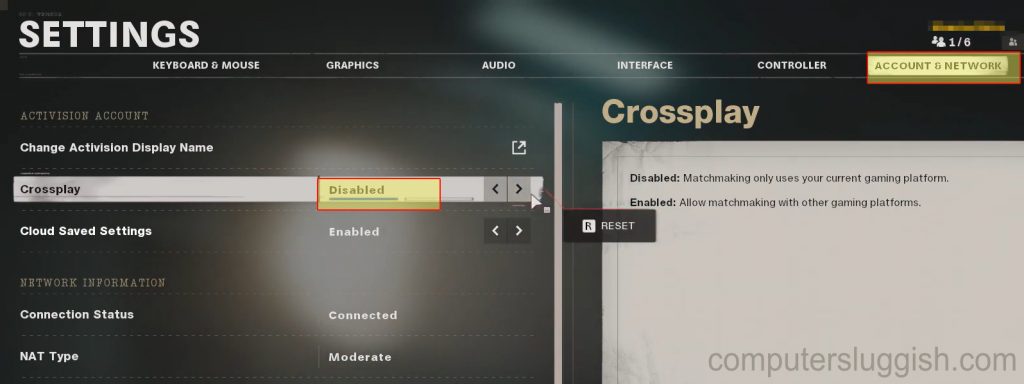
Check out the video tutorial here on Turn Off Cross Play In COD Cold War if you are getting stuck.


