Installing Pokemon Unite Free To Play Onto Your Nintendo Switch
Pokemon Unite is finally here which is fantastic news! And guess what, Pokemon Unite is available to download and play for free on your Nintendo Switch.
In this post, we will be showing you how to download and install Pokemon Unite to your Nintendo Switch.
Pokemon Unite is a free to play game that is available on the Nintendo Switch console. It allows you to jump into 5v5 team battles against other players. Battle it out to see who can score the most points, and as always see who’s Pokemon are the best! We have written the steps below on how you can download Pokemon Unite.
Install Pokemon Unite On Switch For Free:
1. Turn on your Nintendo Switch > Sign in to and select your user profile > Go across to the Nintendo eShop
2. Click on Search > Type in Pokemon Unite and press the + on the controller or press continue to search
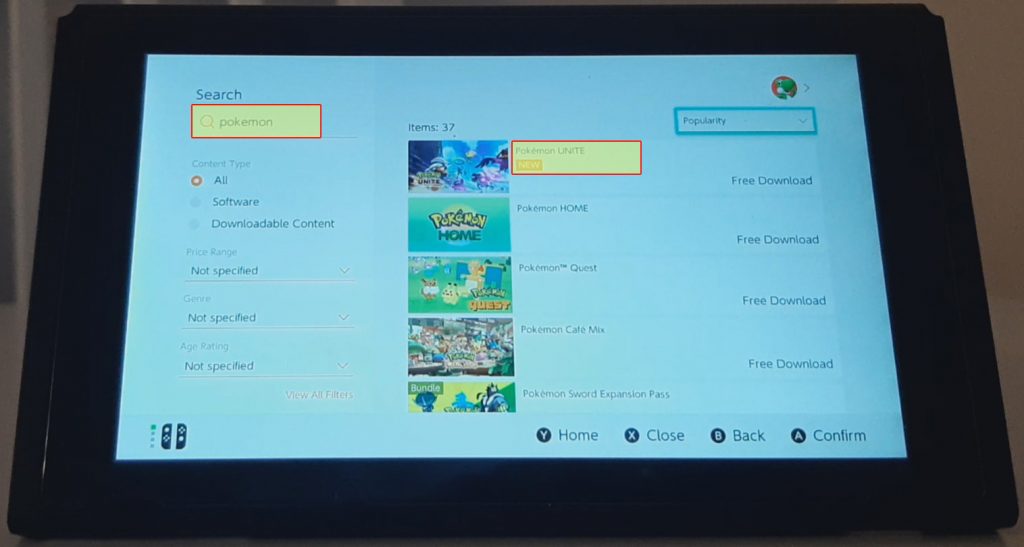
3. Select Pokemon Unite and click on “Free Download” > Press “Confirm”
4, Press “Free Download” again > Confirm > Close
5. Go back to your Homepage and Pokemon Unite will begin to download and install
6. Once installed launch the game > Select your user > Enjoy the game!

There you have it that is how you install Pokemon Unite to your Nintendo Switch console. We can’t wait to partner up with a pokemon in this awesome game!
Also, you can check out the Pokemon Unite Nintendo page here.


