Fix COD Cold War Crashing, Dev errors, DirectX Errors & More!
If you are having a lot of issues with Call Of Duty Black Ops Cold war and unsure where to start when it comes to fixing the errors, then running a scan and repair is a quick and easy soultion that can resolve a lot of problems when it comes to COD Cold War crashing, dev errors, directx errors etc.
Scan and Repair will scan for the game for any damaged or corrupted files if it does detect a file that does have an issue then thats good news as it will then repair the file once repaired your game will hopefully work as normal again.
To run a scan and repair on Call of Duty Cold War:
1. Open the Battle.net app > Select “Call Of Duty Cold War” from the left menu > Click on the settings cog > Click Scan & Repair
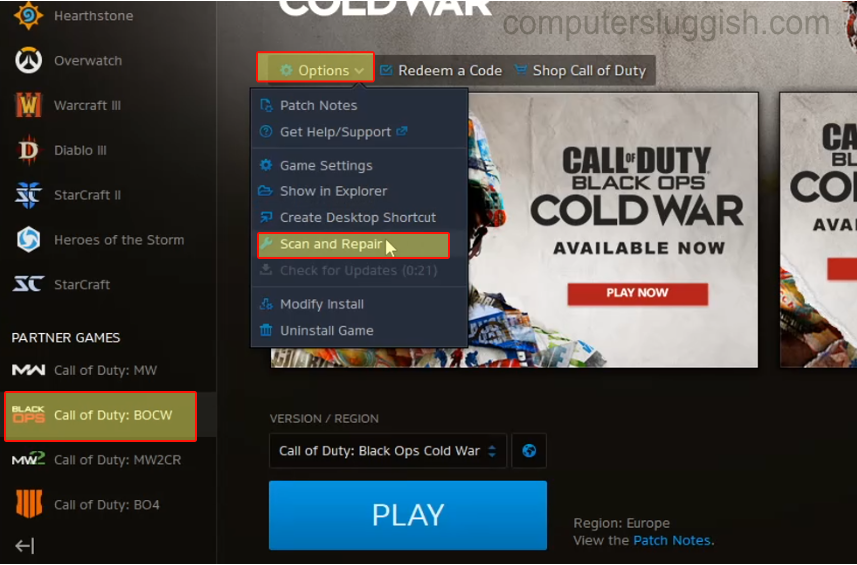
2. Click Begin Scan and Battle.net will begin to scan your game (you will see progress bar in bottom right-hand corner)
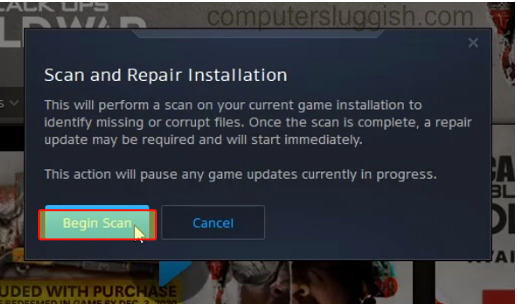
If scan and repair did not work then you might need to reinstall Call Of Duty Cold War but before doing this check out this Ultimate FIX Guide here!


