How To Change Matchmaking Region In Fortnite
Have you found that sometimes when you join into a game of Fortnite that other players are lagging and it’s almost impossible to hit them? If you have this issue then one of the causes could be that you have been automatically matchmade into a game where the server location is not local to yourself, which is causing the network lag.
There is a setting within Fortnite that allows you to choose your region, meaning you will always be matchmade to a game local to yourself.
But just keep in mind by changing this setting, it could also increase the amount of time it takes for Fortnite to matchmake and join you into a game. However, it will also give you the best ping, making your game more enjoyable and less laggy.
To change Matchmaking Region in Fortnite:
1. Launch Fortnite > Open the settings menu (PC – click on three 3 lines in the top right-hand corner, Playstation – press Start button, Xbox – press menu button)
2. Go across to the Game tab along the top of the settings menu
3. Change the Matchmaking Region to the closest region to yourself
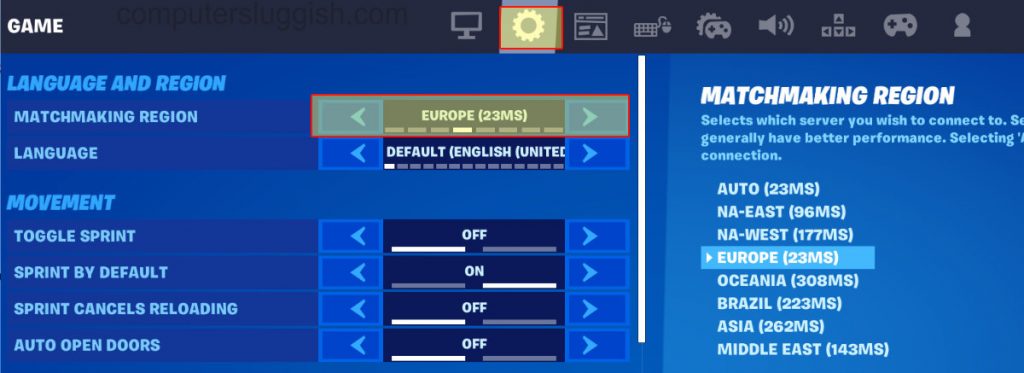
4. Press Apply to save the setting > Return to the game lobby and join a game to test it out


