Record a replay or favourite moment in Fortnite
In this guide, we will be taking a look at how you can record replays in Fortnite. Do you sometimes pull off some awesome shots in Fortnite, or perhaps get lucky and do some sort of cool stunt and wish you had it on a replay?
Within Fortnite, you can actually enable a replay mode that will record your replays. So that you can show all your friends the proof of what happened in your Fortnite game!
Can you watch replays on Fortnite Nintendo Switch?
A question we have been asked a few times is how to watch replays on Fortnite Nintendo Switch. Unfortunately at the time of writing this guide, we are not able to do this on our Switch consoles. But fingers crossed we will get an option to have replays for Fortnite on Nintendo Switch one day soon. But you will most likely need extra storage for the replays to be stored on.
How to enable replays in Fortnite:
Below are the steps for enabling replays in Fortnite for all devices.
1. Launch Fortnite
2. Open the Settings menu:
- PC – click the three 3 lines in the top right-hand corner
- Playstation – Press the Start button
- Xbox – Press the menu button
3. Go across to the Game tab > Scroll down to Replays > Toggle Record Replays to ON
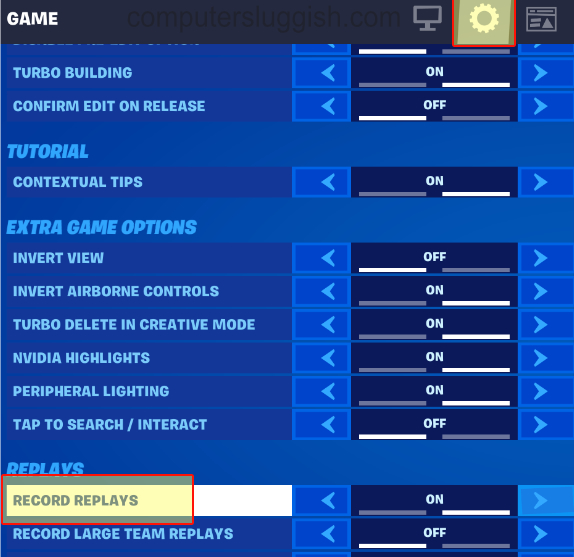
4. Press the relevant key or button to Apply your changes
5. When you next jump into the game you will notice REC in the top corner
How to watch replays on Fortnite:
Below are the steps to watch back the replays you have recorded in Fortnite.
1. Launch Fortnite
2. Select the Career tab from the top on the Play screen
3. Press the relevant button to open REPLAYS
4. You will then have a list of all your replays > Select the one you would like to Play (You will also have an option to Rename or Save or Delete your replays in Fortnite)
There you have it, that’s how you record replays in Fortnite and watch you back your Fortnite replays. Now go ahead and join a game and do something awesome.
We have plenty more gaming guides here.


