Stop Hearing Other Players Microphones In Fortnite
Sometimes when you are playing Fornite you just want to join into a game but have peace and quiet, and not hear other player’s microphones.
It can be quite frustrating if you have to keep muting other player’s microphones all the time, and can become slightly annoying if you have a few games in a row and are having to do it each time.
In this post, we will be showing you how you can turn voice chat off completely in Fortnite so you never have to individually mute players’ microphones.
How To Turn Off Voice Chat In Fortnite:
1. Launch Fortnite
2. Open Settings (On PC – click on the three 3 lines in the top right-hand corner, Playstation – press Start button, Xbox – press menu button)
3. Go across to the Audio tab > Go down to Voice chat > Toggle to OFF
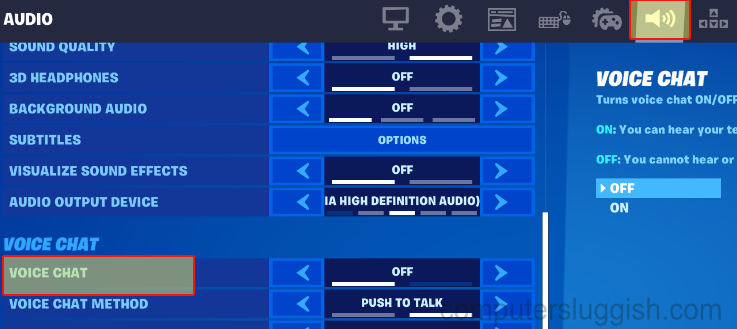
4. Press relevant button or key for Apply to save your changes
That’s how easy it is to disable voice chat in Fortnite. Just remember to enable it again if you want to chat with your friends in-game and be able to hear other players.


